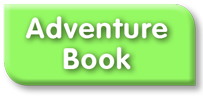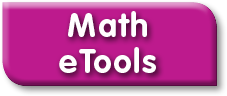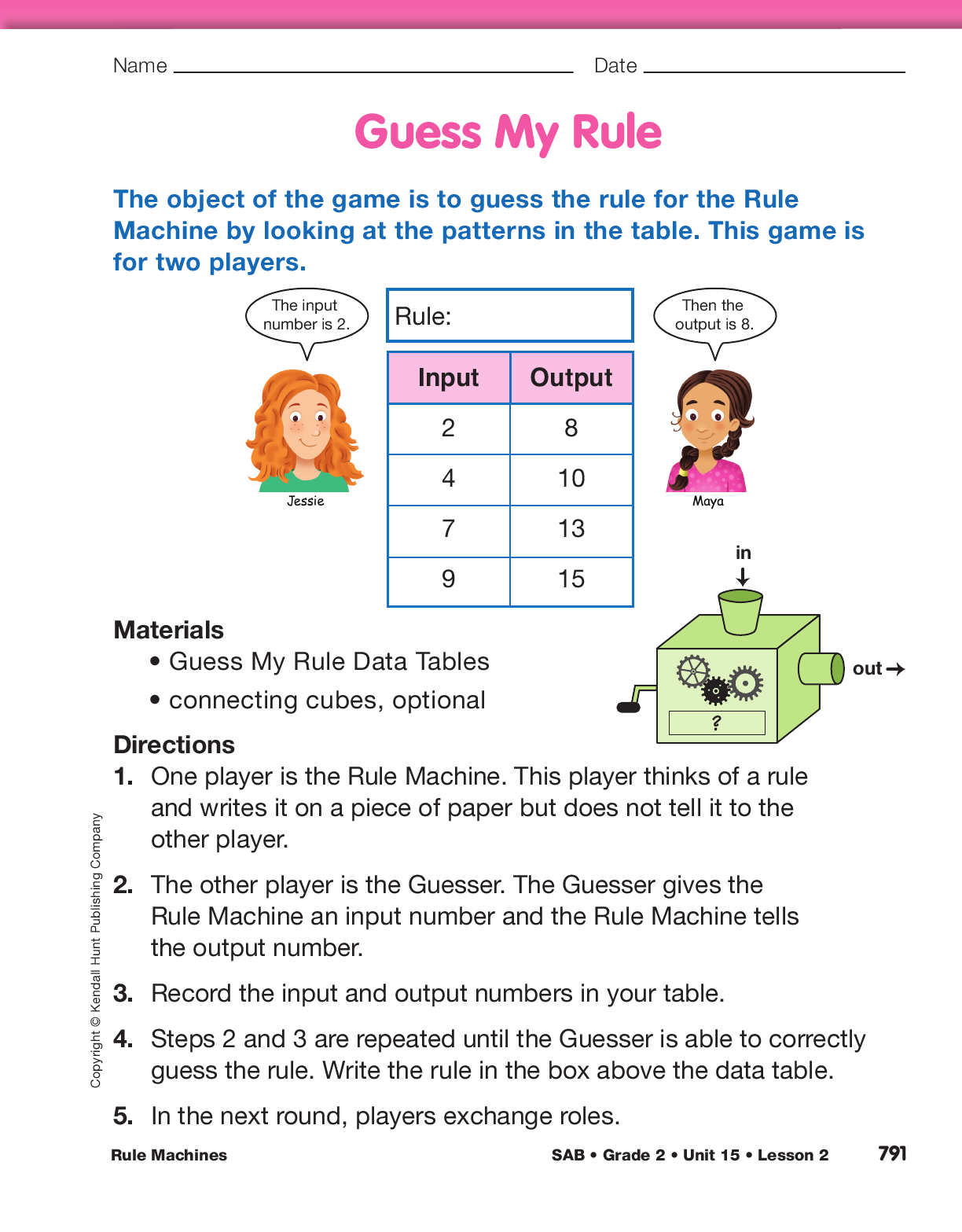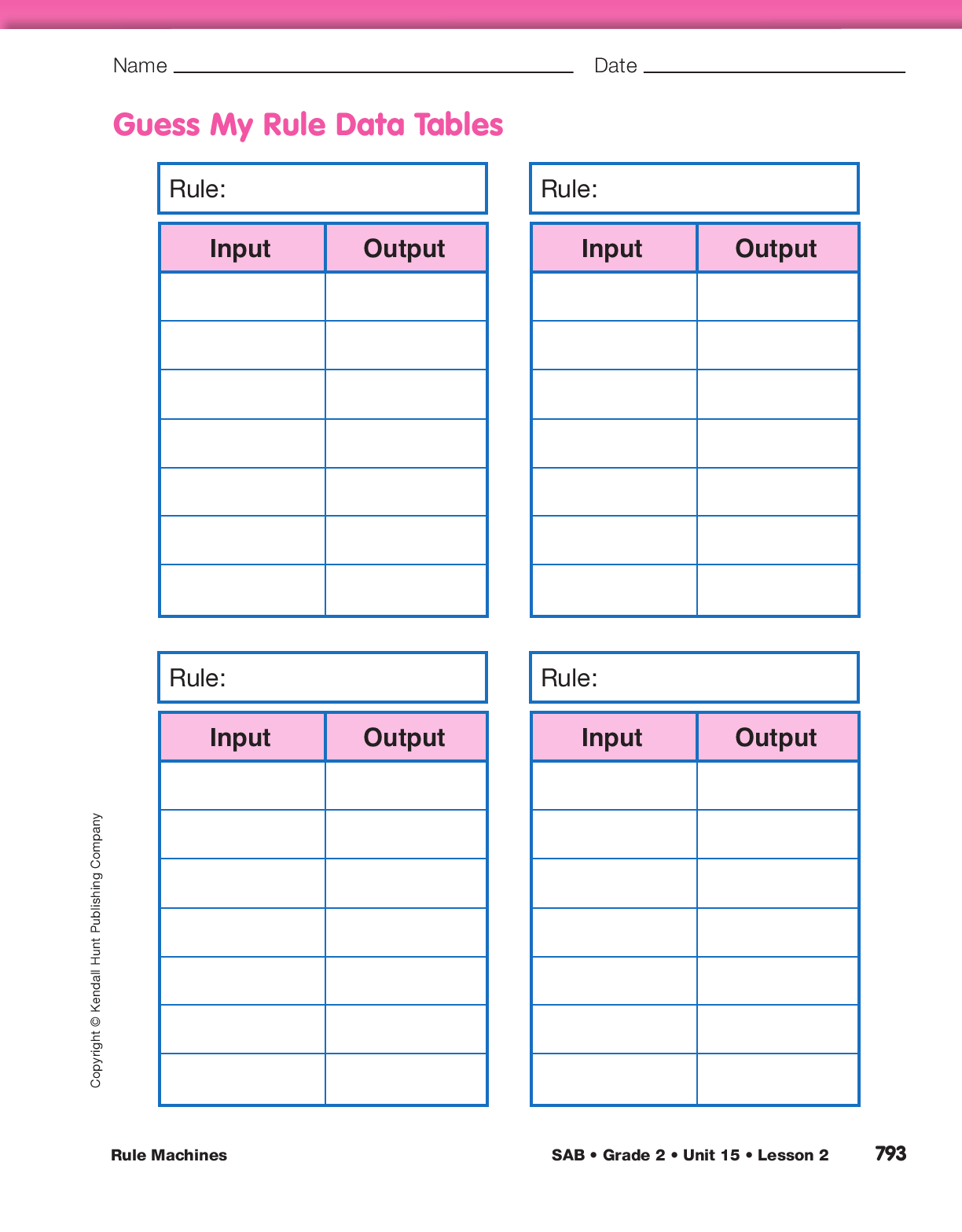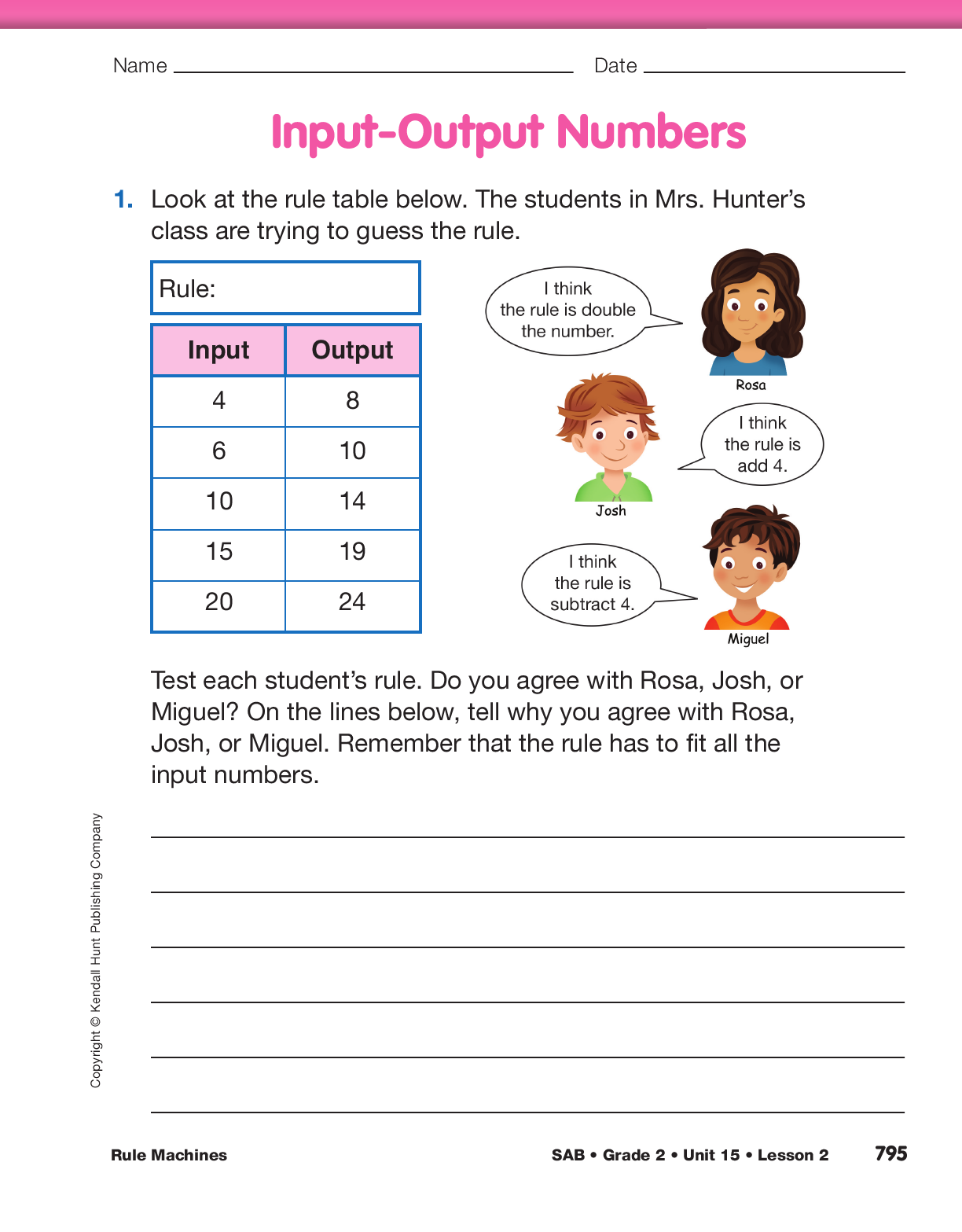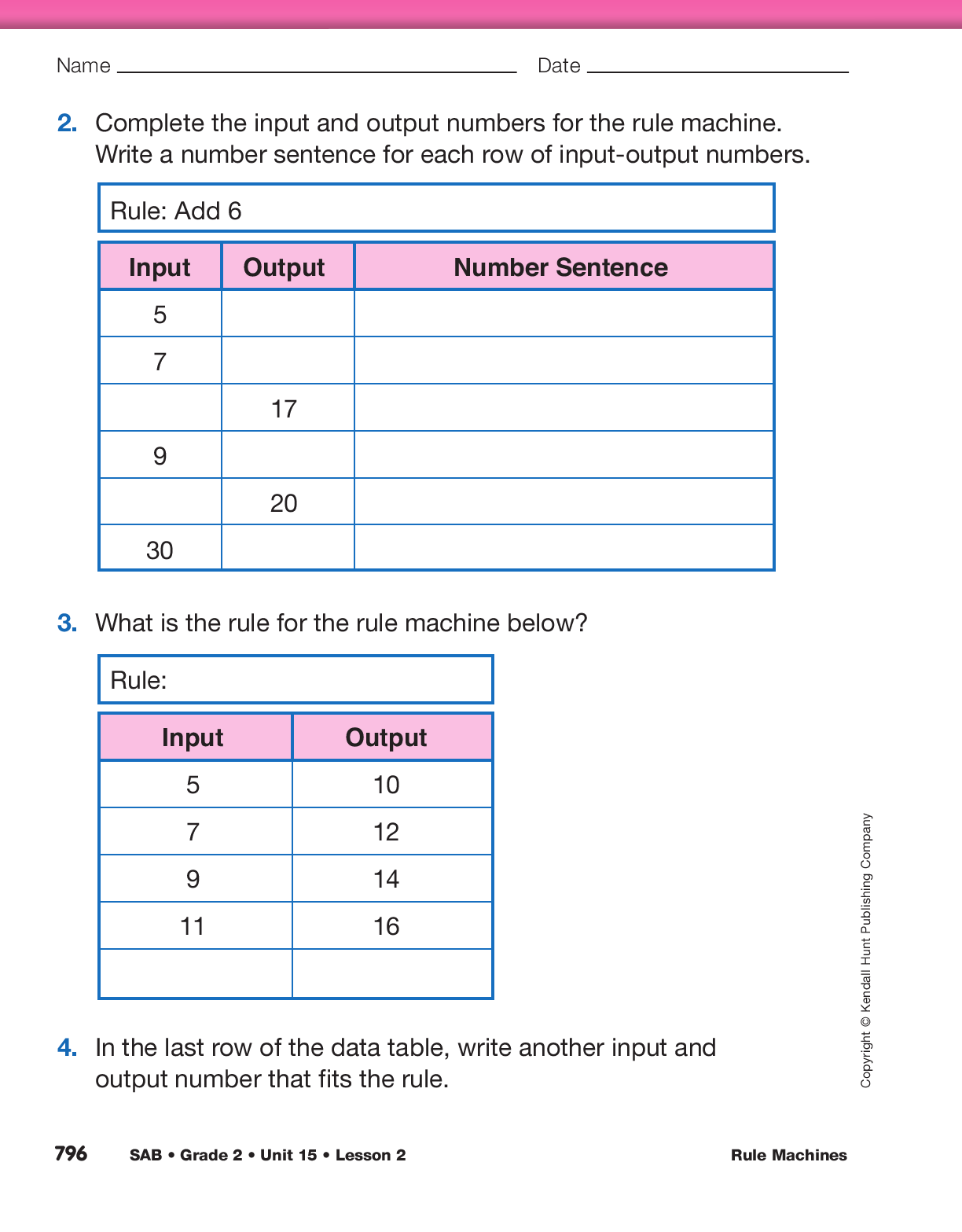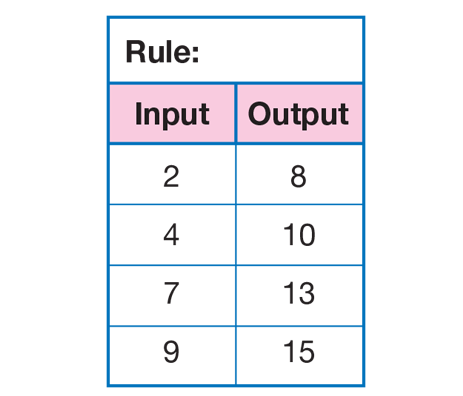Rule Machines
Est. Class Sessions: 2Summarizing the Lesson
Guess My Rule. To practice applying a rule to a number, play Guess My Rule with your class.
Tell students:
As students give you numbers and you respond with output numbers, keep track of the numbers on the display of the data tables for the Guess My Rule pages in the Student Activity Book. A sample data table is shown in Figure 8.
As students make guesses about what the rule is, discuss each guess:
- If the guess is not in line with the data, make sure students understand why the proposed rule doesn’t fit.
- If the rule is equivalent to the one you had in mind but not phrased exactly the same way, you can accept it or you can discuss how the two rules are similar. For example, divide by 2 and find half of a number are equivalent rules.
- If the rule is not equivalent to the one you had in mind, you can explain that the proposed rule works for the data so far, but will not work for other numbers. For example, after listing an input of 2 and output of 4, students may guess that the rule is to add 2. However, your rule may be doubling. Giving more data such as an input of 3 and an output of 6, will demonstrate that the rule add 2 does not apply.
After playing Guess My Rule as a class, read the directions and have students play the game in pairs. Explain that the guesser will write the input numbers on his or her Guess My Rule Data Tables page and the person who is the Rule Machine will write the output numbers on the same data table. In the second round, students exchange roles.
Assign the Input-Output Numbers pages in the Student Activity Book to assess students’ abilities to find and use patterns and functions in a data table.