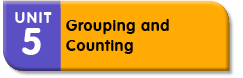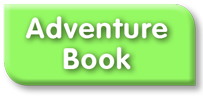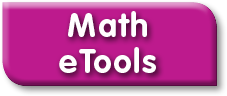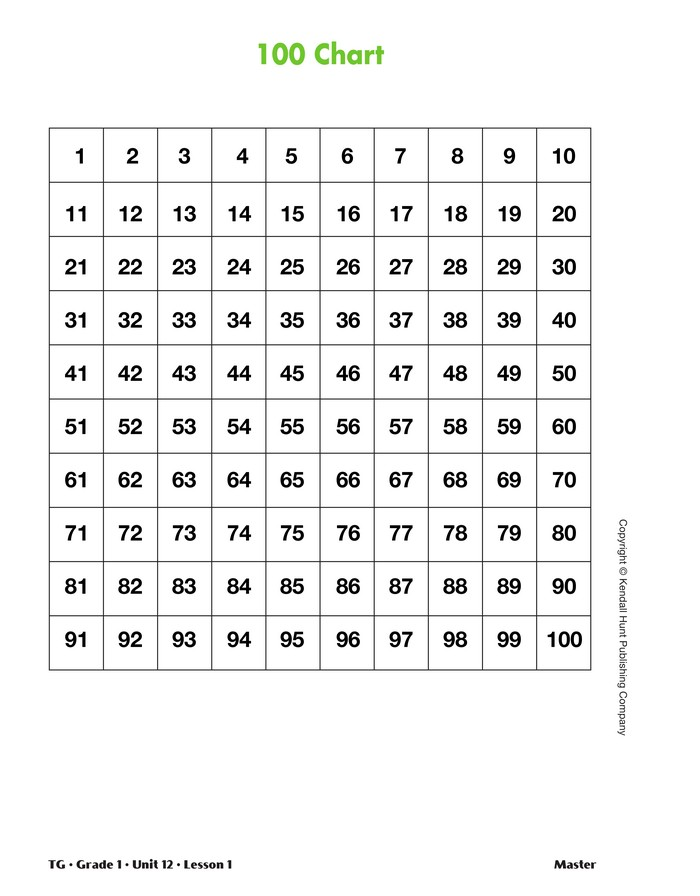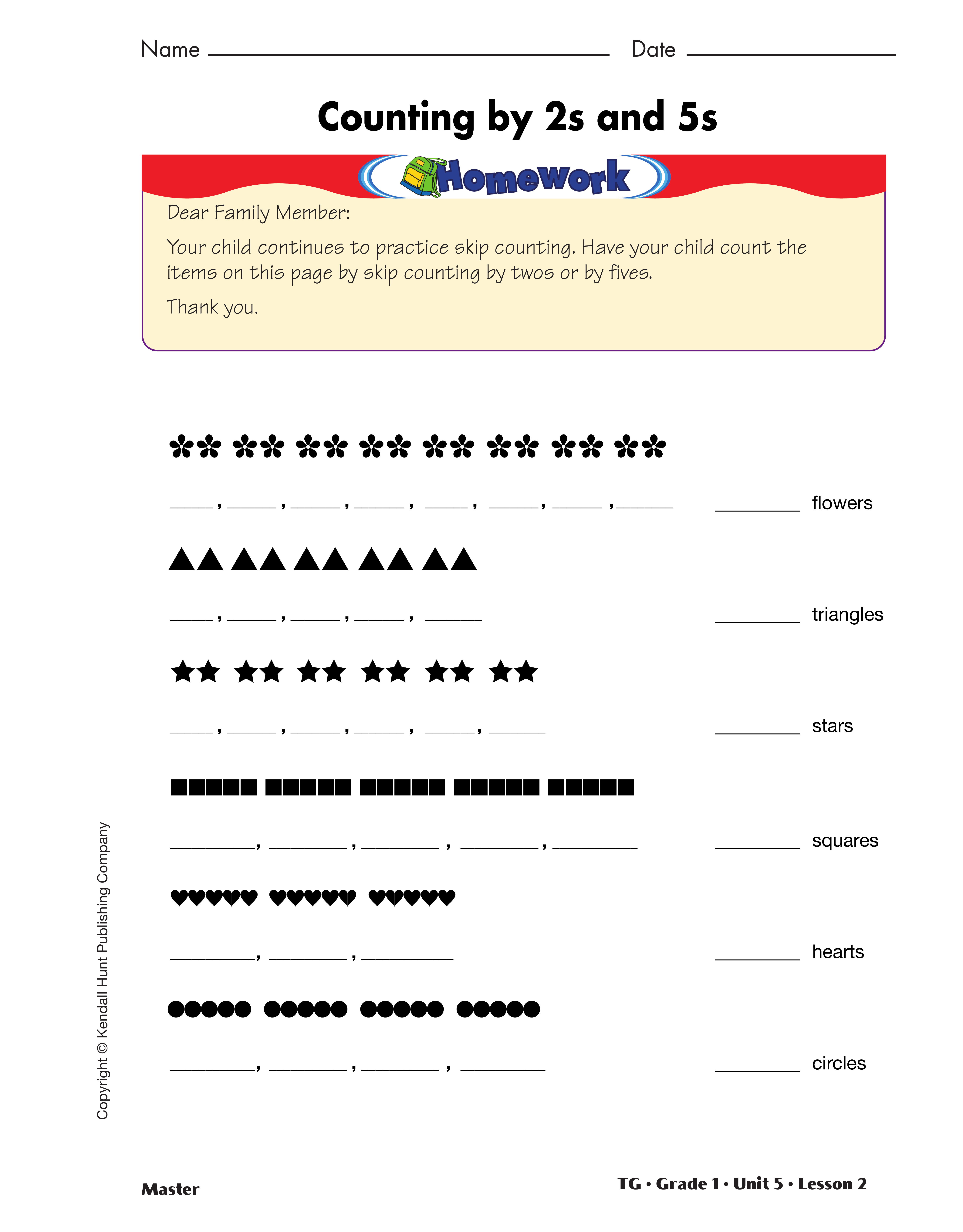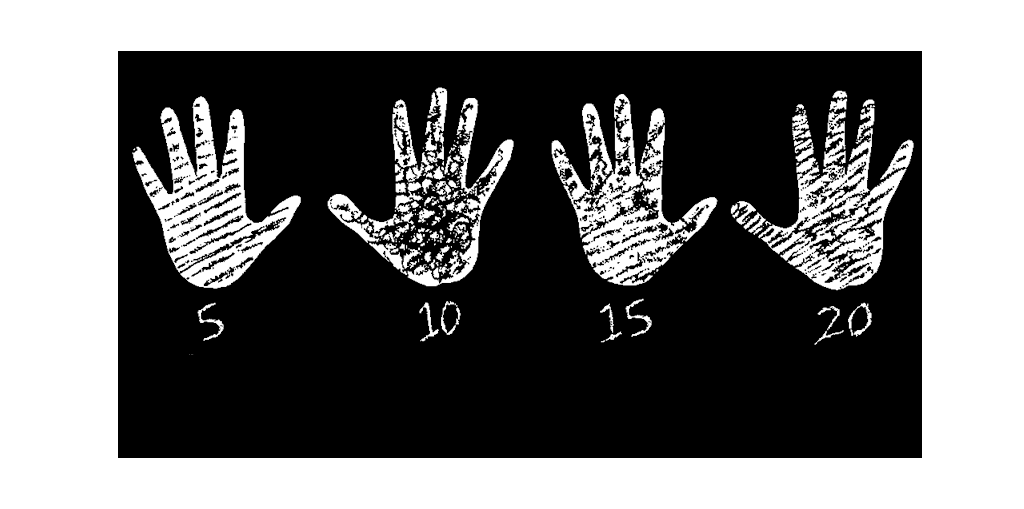Counting by Fives
Est. Class Sessions: 2–3Developing the Lesson
Part 1: Skip Counting by Fives
Count Hands and Fingers. Begin the lesson by reviewing skip counting by twos. Ask the class to find out how many hands are in the class. Skip count by twos to determine the total number of hands. Have students hold their hands in the air, then walk around touching each second hand as students skip count by 2.
Ask:
Give each pair of students a sheet of 6-inch x 18-inch paper. See Materials Preparation. Have them orient the paper in the landscape position, so students can trace each other’s hands on the same sheet. See Figure 1. Remind students to spread their fingers out so that each finger is visible but not so far apart that both sets of hands will not fit. Ask them to outline their tracings with a marker or crayon so that each hand can easily be seen when displayed. Organize students into groups of 6 or 7 and ask them to post the drawings of their hands side-by-side. Focus students’ attention on one of the sets of hands displayed.
Ask:
Start with one group of drawings and ask the students to count the fingers by ones as you or a student point to each finger. When the count reaches five, pause and write 5 under the first hand. When the count reaches 10, pause and write 10 under the second hand. Continue counting until all the fingers in that group of hands have been counted as shown in Figure 1. Have the students count the fingers by fives by reading the numbers written under each hand as you point to the numbers. Ask individual students to skip count aloud by fives.
Skip Counting by Five on the Number Line. Direct attention to the class number line with the multiples of five highlighted with self-adhesive notes. Tell students to slowly count by fives on the number line while a student is pointing to the hands from one group of six or seven students at the same time.
Ask:
Count by Five on the 100 Chart. Direct students’ attention to the display of the 100 Chart Master. Ask students to count, coloring each multiple of five red. Continue counting until reaching 100 with all multiples of five colored in. Have the students count by fives: 5, 10, 15 … 100.
Ask:
Skip Count by Five on the Calculator. Distribute
calculators to every student. Students are going to
skip count by fives on the calculator and compare
those counts to the counts on the 100 Chart just like
they checked the counting by twos in Lesson 1.
Have students start with zero on the calculator and
press +
5
=. The window should show 10. To
continue skip counting by 5, press =. Each time the
“hot” equal key is pressed, 5 is added. Compare the
calculator numbers to the numbers colored red on
the chart.
Assign the Counting by 2s and 5s Homework Master.