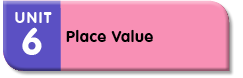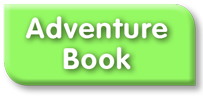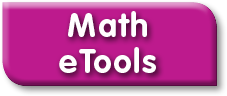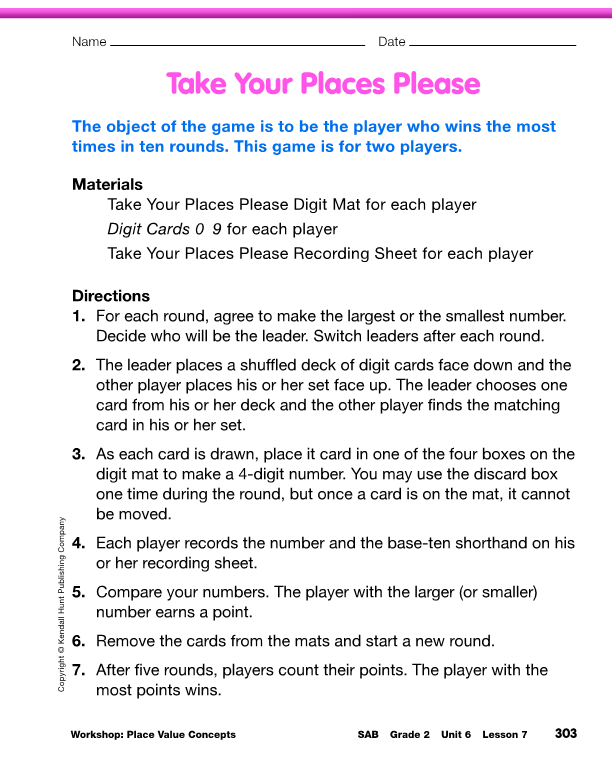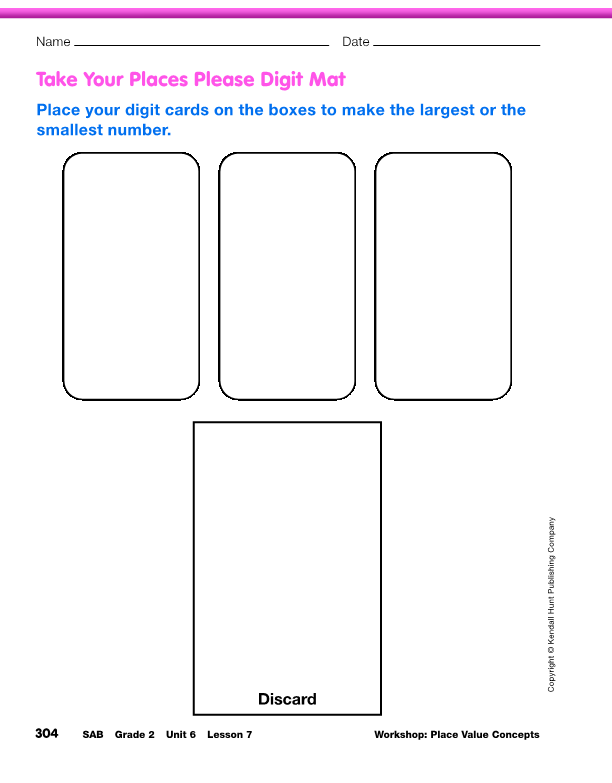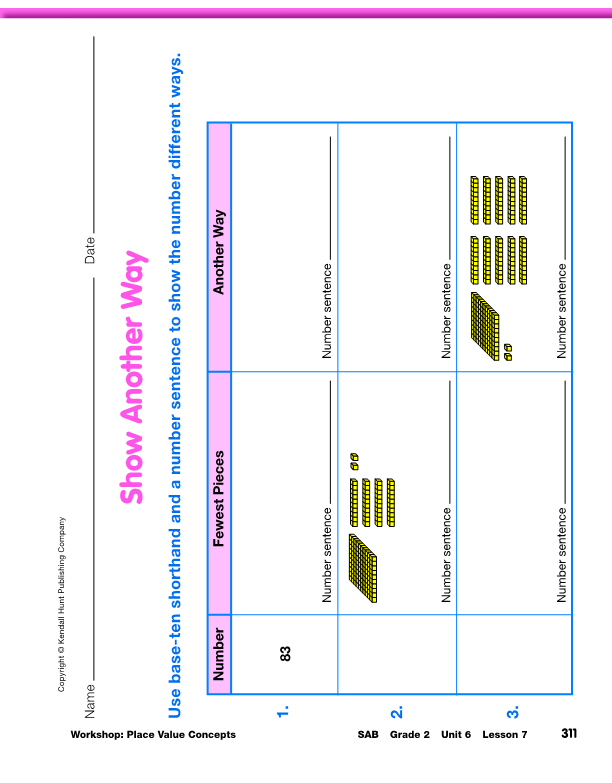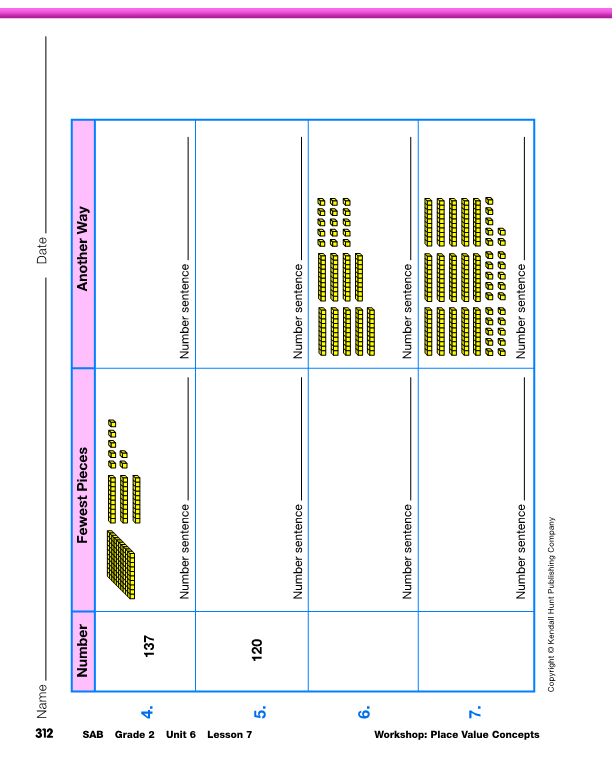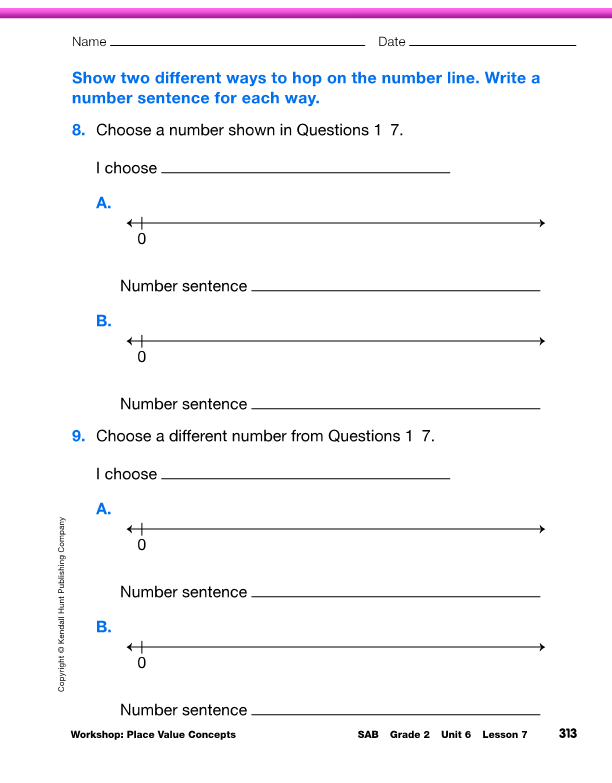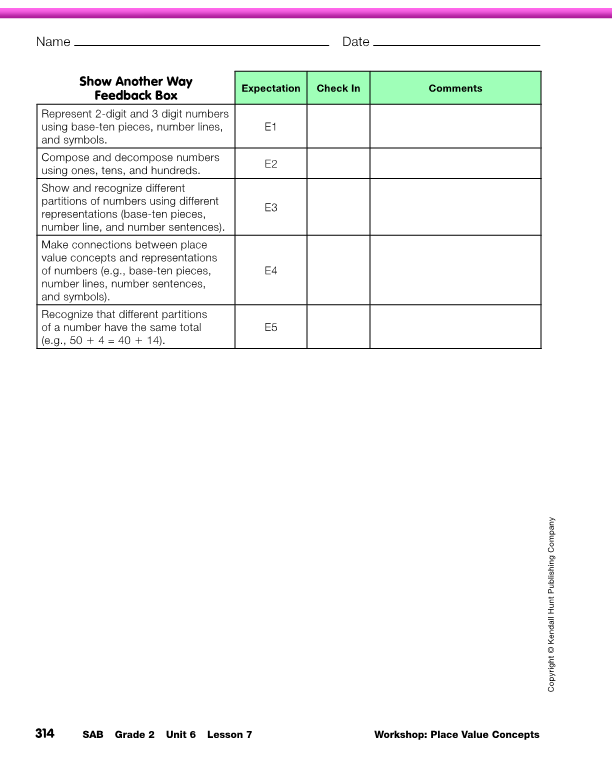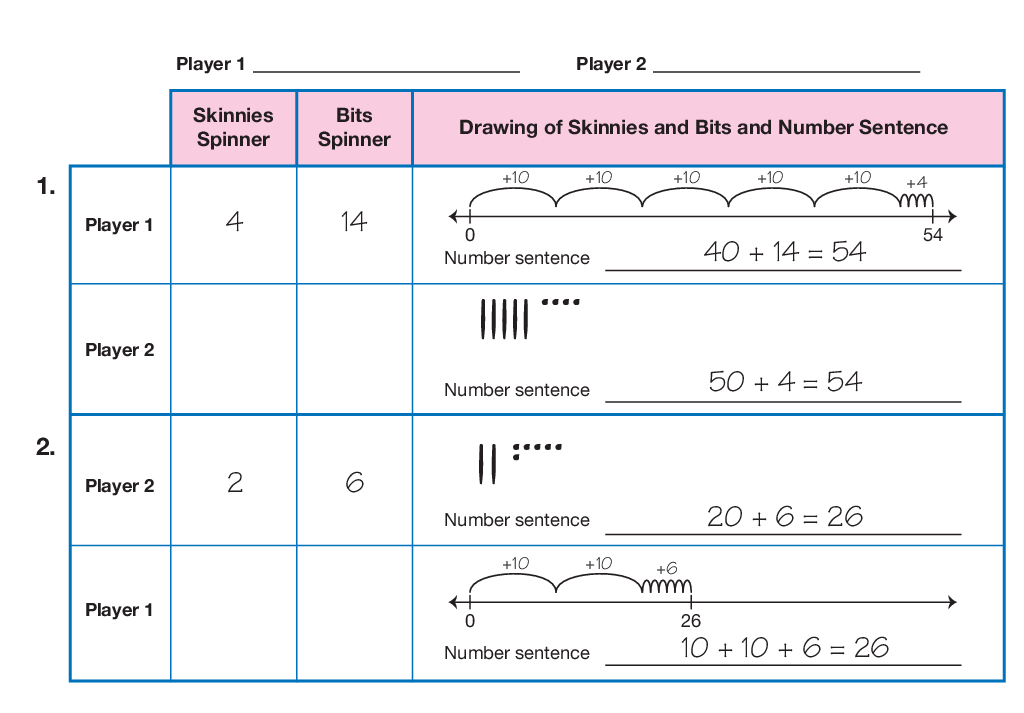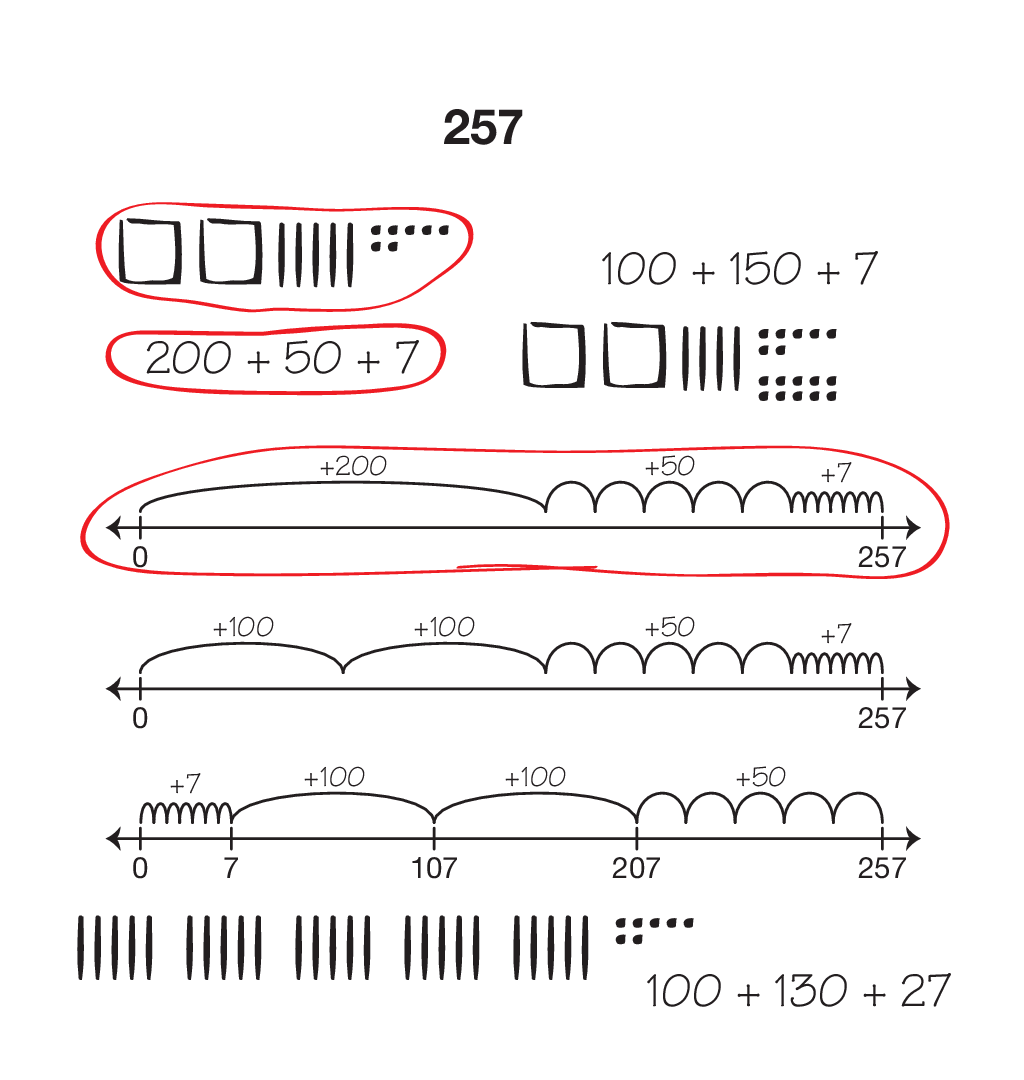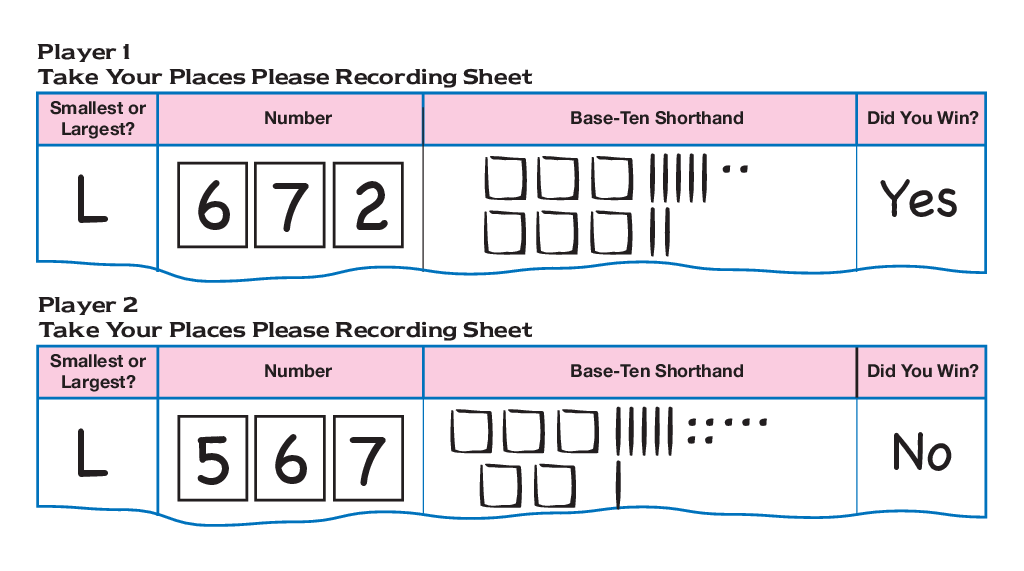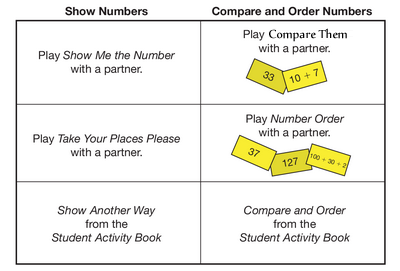Play Show Me the Number a
Different Way. Display a Show Me the Number Recording Sheet from
the
Show Me the Number Masters. Use the display of the Show Me the
Number Spinners to generate a display of the number of bits and
skinnies. Record the number of bits and skinnies on the recording
sheet display.
- What are the different ways you have learned to
show this number of bits and skinnies? (base-ten hoppers,
base-ten pieces or shorthand, number sentences, and symbols)
In the Player 1 row, draw an open number line and show the
corresponding hops. See Figure 1. Then ask a student to show that
same number a different way and record that way in the Player 2
row. Repeat for several more rounds.
- What is the same about each pair of
representations? (They both show the same number of bits.)
- What is different? (The number of bits is
partitioned in different ways and those partitions are shown
with different representations.)
Choose one of the numbers on the recording sheet,
54 for example, and ask:
- How is the [5 in 54] shown with base-ten
hoppers on the number line? (as 5 hops of ten)
- How is the [5 in 54] shown with the base-ten
pieces? (as 5 groups of ten or 5 skinnies)
- How is the [4 in 54] shown with the base-ten
hoppers on the number line? (as 4 hops of one)
- How is the [4 in 54] shown with the base-ten
pieces? (as 4 bits)
Tell students that they will have the opportunity to play
this game with a partner later in the lesson. Students played
this game in Lesson 2, but in this version, students have the
opportunity to show the partitions of a number using a variety of
representations.
Connect Representations to
Place Value.
- Show the partitions of 257 as many ways as you
can on a piece of paper.
Record student responses on chart paper. See Figure 2. Draw
2 skinnies, 5 flats, and 7 bits on the board.
- Does this represent 257? (no) Why or why not?
(The 2 means there are 2 groups of 100 not 2 groups of ten and
the placement of the 5 in the number means 5 groups of 10 not
5 groups of 100.)
- Does 250 bits and 7 skinnies show 257? (no) Why
or why not? (7 skinnies is 70 bits and 250 bits and 70 bits is
more than 257 bits.)
Draw students' attention to the representation that shows
the fewest pieces and the number sentence 200 + 50 + 7. Tell
students to compare these reprsentations to the symbols 257.
- What do you notice? (Possible response: The
way it is partitioned matches the symbols. For example, there
are 2 flats for the "2" digit and 5 skinnies for the "5" digit
and 7 bits for the "7" digit.)
Play Take Your Places Please.
Instruct students to cut apart the cards on the Digits
Cards 0–9 pages from the Student Activity Book and
place them in an envelope. Students will play Take Your
Places Please with a partner. Introduce the game by
demonstrating how to create a number from the display set of
digit cards. Tell students that you are trying to make a large
number. Display the Take Your Places Please Digit Mat and draw a
card from the deck. Ask students where that number should be
placed if the goal is to create a larger number. Place the digit
in the recommended place on the mat. Once a digit is placed it
cannot be moved.
- What does the digit mean in the number?
(Possible response: If the number 3 was drawn and placed in
the hundred place it means 300.)
- Show what that digit means with base-ten
pieces. (Possible response: The 3 in that place is shown by
3 flats or 3 hundred.)
Repeat this process two more times to create a three-digit
number.
- Do you think this is a large number?
- Name a number smaller than this number.
- Name a number larger than this number.
- If you could rearrange the digits, can you make
a number larger than this number?
Display and review the directions to Take Your Places Please by
playing one round of the game with two students. Show students
how to record the round on the display of the
Take Your Places Please Recording Sheet. See Figure 3. Organize
students into pairs to play the game. Students will use their own
set of digit cards for this game. Then have them place their
set aside for homework. Sets of digit cards are provided at the
learning center for the games.

Adjust the set of digit cards students use or the number
of students who play together based on students' needs or the
number of base-ten pieces available.
- During the Take Your Places Please game,
students could potentially create numbers as large as 987.
Base-ten pieces and base-ten shorthand are available to support
students with trading and comparing numbers. A few students may
still be depending on actual base-ten pieces for creating their
representations. For these students, it may be beneficial to
work with smaller numbers. Replace each set of 0–9 digit cards
with two sets of 0–4 digit cards. The largest number students
can create with the 0–4 digit cards is 443.
- This game becomes more challenging if students play
with more players. For those ready for a little more of a
challenge, organize them into groups of 3 or 4 students.
Practice Showing Numbers.
Display and ask students to remove the Place Value
Workshop Menu page from the Student Activity Book. See
Figure 4. Review the activities in the first column of the menu
as you show students the location of each learning center you
prepared. Then ask each student to choose and circle two
activities from the first column.
Organize students into the learning center activities as
you circulate and monitor student choices.
Managing a Workshop. There
are many ways to manage the variety of activities in the Place
Value Workshop Menu. It is important that students be given the
opportunity to practice these concepts before they complete the
activities in the Student Activity Book as those can be
used as assessments.
- Divide the Workshop activities between days. On day
one, focus on representing the partitions and place value of
numbers. Then on day two focus on comparing and ordering
strategies.
- Set up six different learning centers and orient
students to all the activities on the Workshop Menu. Then give
students two days to choose and rotate through four of the
learning centers.

How to Use a Workshop Menu.
The activities in a Workshop Menu are designed to help students
find practice that is appropriate for their needs and not simply
more practice with concepts and skills they already know.
Students should complete only those activities that they need.
There is too much here for any one student to complete in a
short time. But if a student is not very confident with these
concepts or strategies, he or she can complete some or all of
the other activities at another time or in another setting.

Students use the Place Value Workshop Menu to
self-assess their abilities to represent two-digit and three-digit
numbers using base-ten pieces, number lines, and symbols [E1];
compose and decompose numbers using ones, tens, and hundreds
[E2]; show and recognize different partitions of numbers using
base-ten pieces, number lines, and number sentences [E3]; make
connections between place value concepts and representations of
numbers [E4]; recognize that different partitions of a number
have the same total [E5]; estimate a quantity using benchmarks
[E6]; and compare and order three-digit numbers using base-ten
pieces and a number line [E8].

Use the Show Another Way pages with the Feedback Box in the
Student Activity Book to assess students' abilities to
represent two-digit and three-digit numbers using base-ten pieces,
number lines, and symbols [E1]; compose and decompose numbers
using ones, tens, and hundreds [E2]; show and recognize
different partitions of numbers using different representations
[E3]; make connections between place value concepts and
representations of numbers [E4]; recognize that different
partitions of a number have the same total [E5].