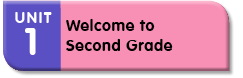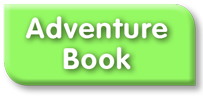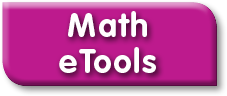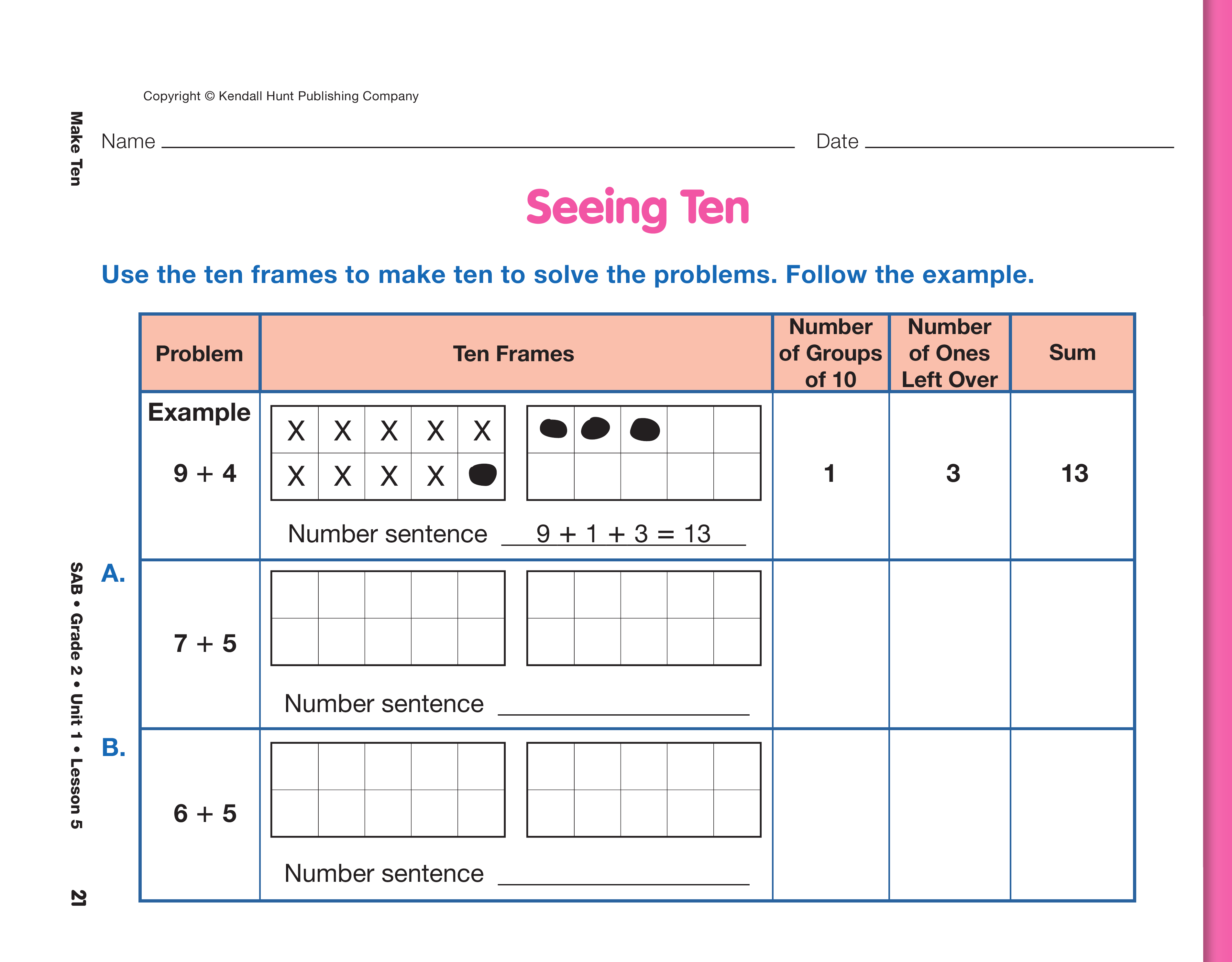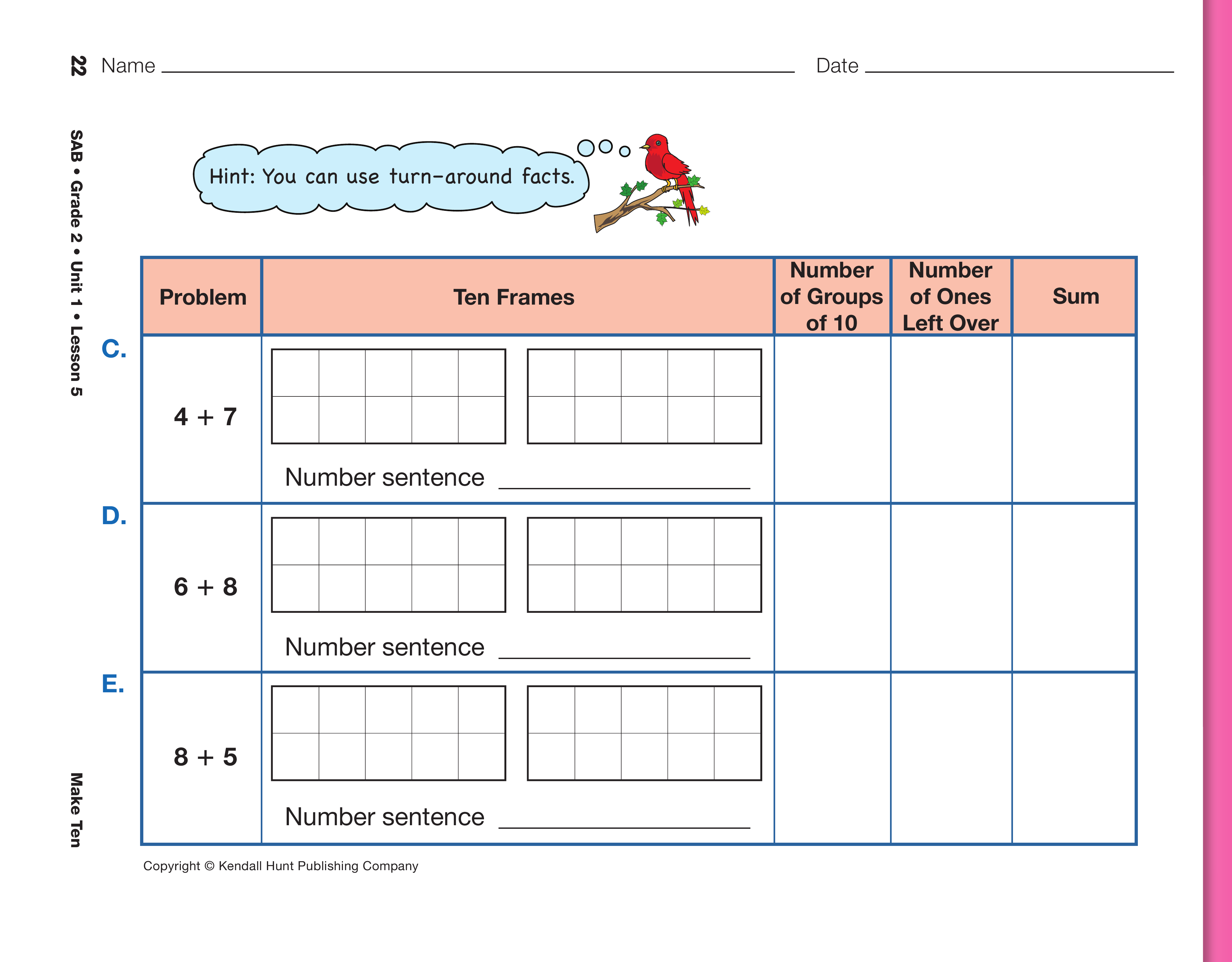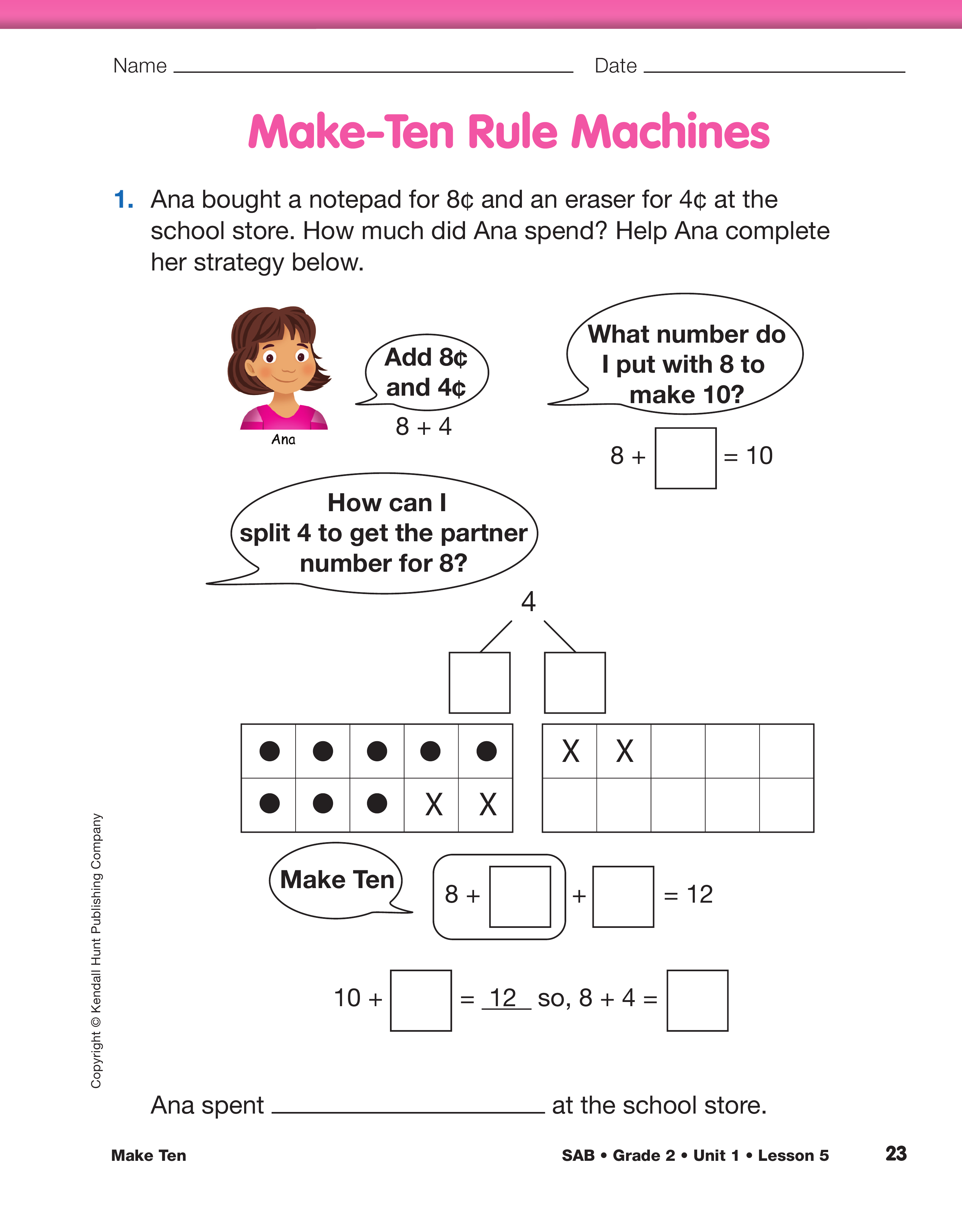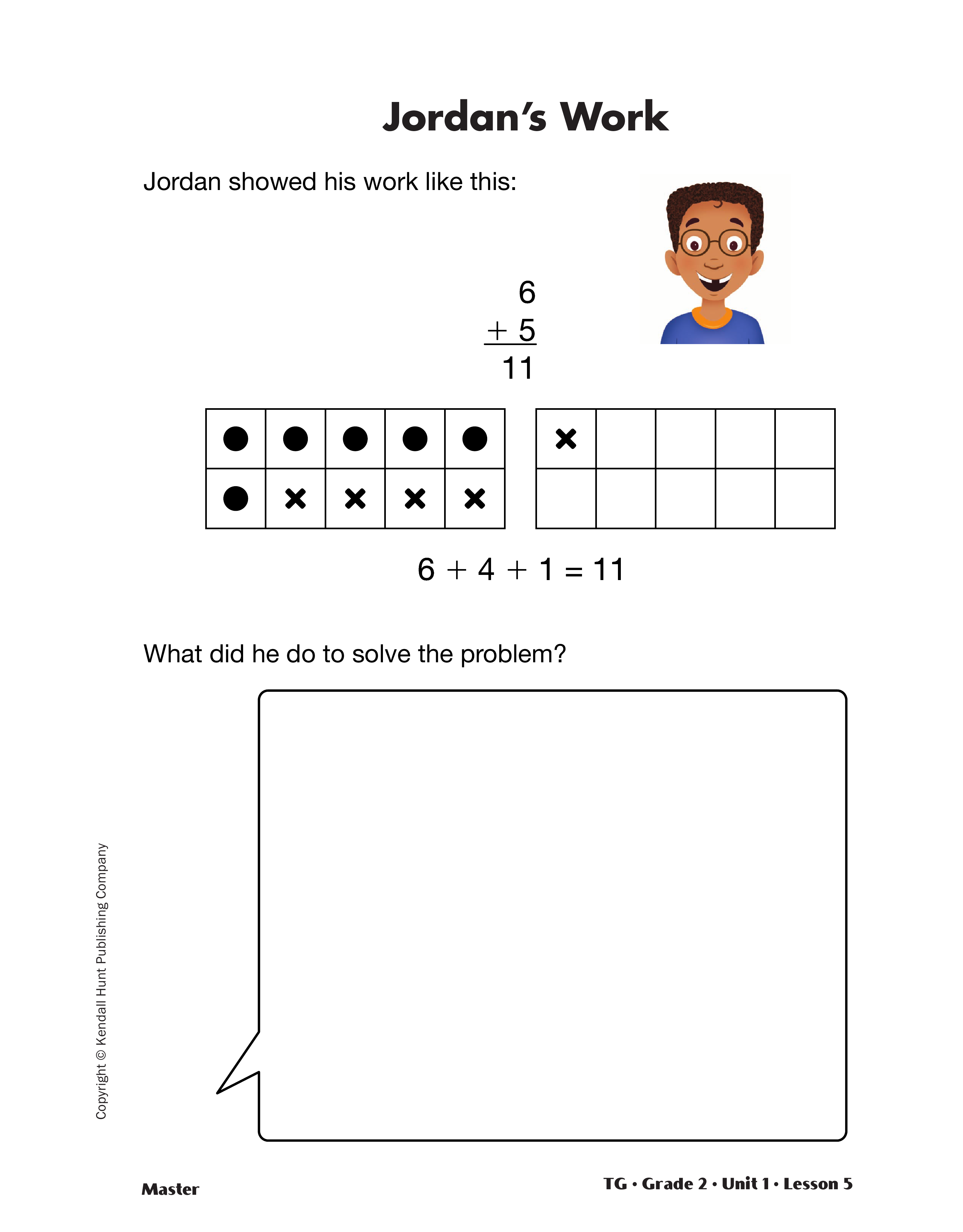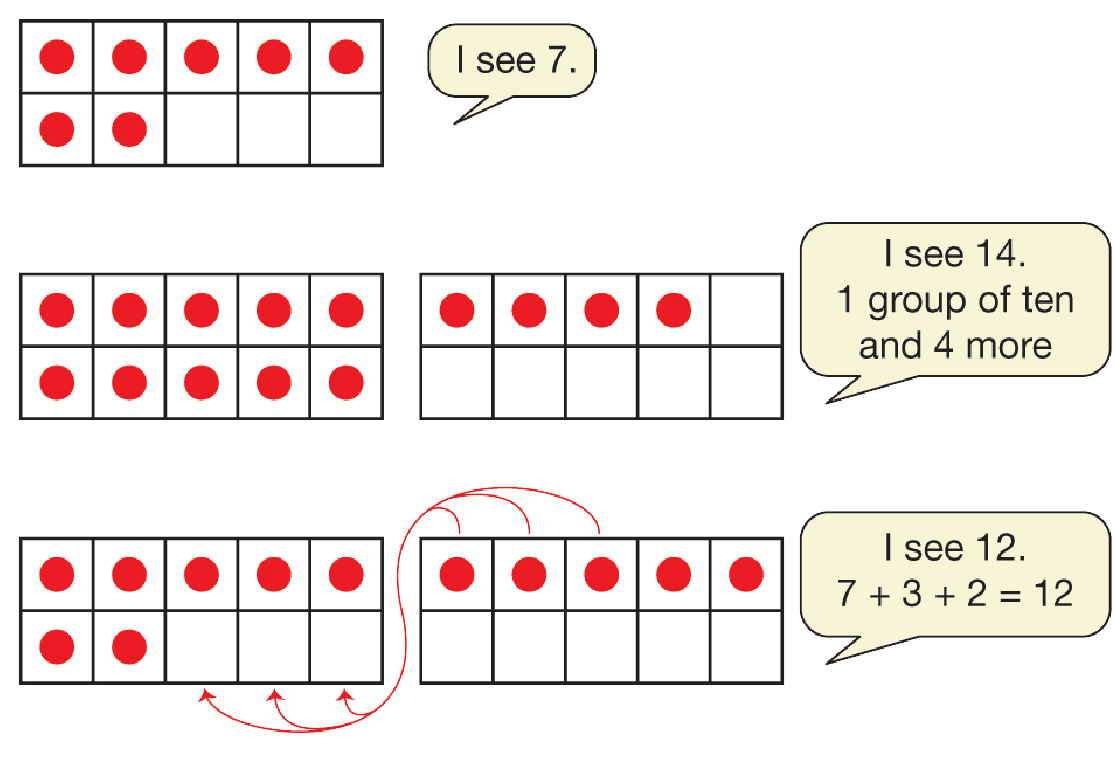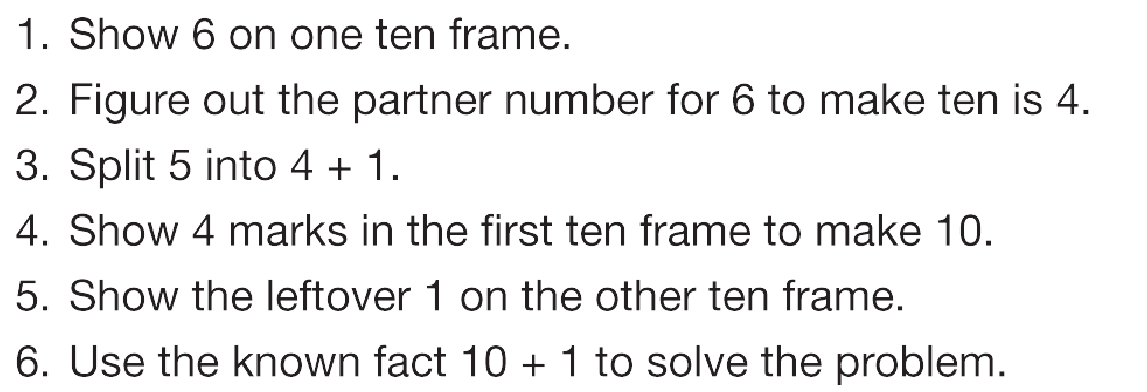Make Ten
Est. Class Sessions: 2–3Developing the Lesson
Part 1: Visualize Ten
Play Ten Frame Flash. Use the two sets of the 0–10 Small Ten Frame Cards Masters you prepared to play Ten Frame Flash with students. Place one ten frame on the display with the display off. Flash the display on and then quickly turn it off.
Ask:
Show the ten frame again to help discuss strategies students are using to figure out what number is showing. Repeat this process several times with a single ten frame. Then continue by showing a ten frame of ten and a ten frame of any other number. See Figure 1.
Next, progress to showing two cards that may not include a ten card. For example, show ten frames showing 7 and 5.
Ask:
Some students will easily recognize the number on the ten frame and others will require more experience. Encourage students to develop strategies for "seeing" ten and "seeing" what is needed to finish filling the ten frame. See Content Note.
Connect Make-Ten Strategy to Ten Frames. Display the Jordan's Work Master. Ask students to work in pairs to determine what Jordan did to solve the problem. Tell them to discuss what steps Jordan took and to be ready to explain Jordan's strategy to the class. See the Sample Dialog. On the display, list Jordan's steps as the class gives them to you. See Figure 2 for a sample list.
Direct students' attention to the Seeing Ten pages in the Student Activity Book as you display the first page. Use the example to show students how to complete the chart. As students work independently, they will practice Jordan's strategy of making ten to add.
While students are working, ask:
Assign the See Ten and Add Homework Masters after Part 1.