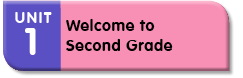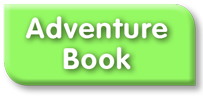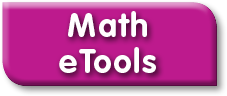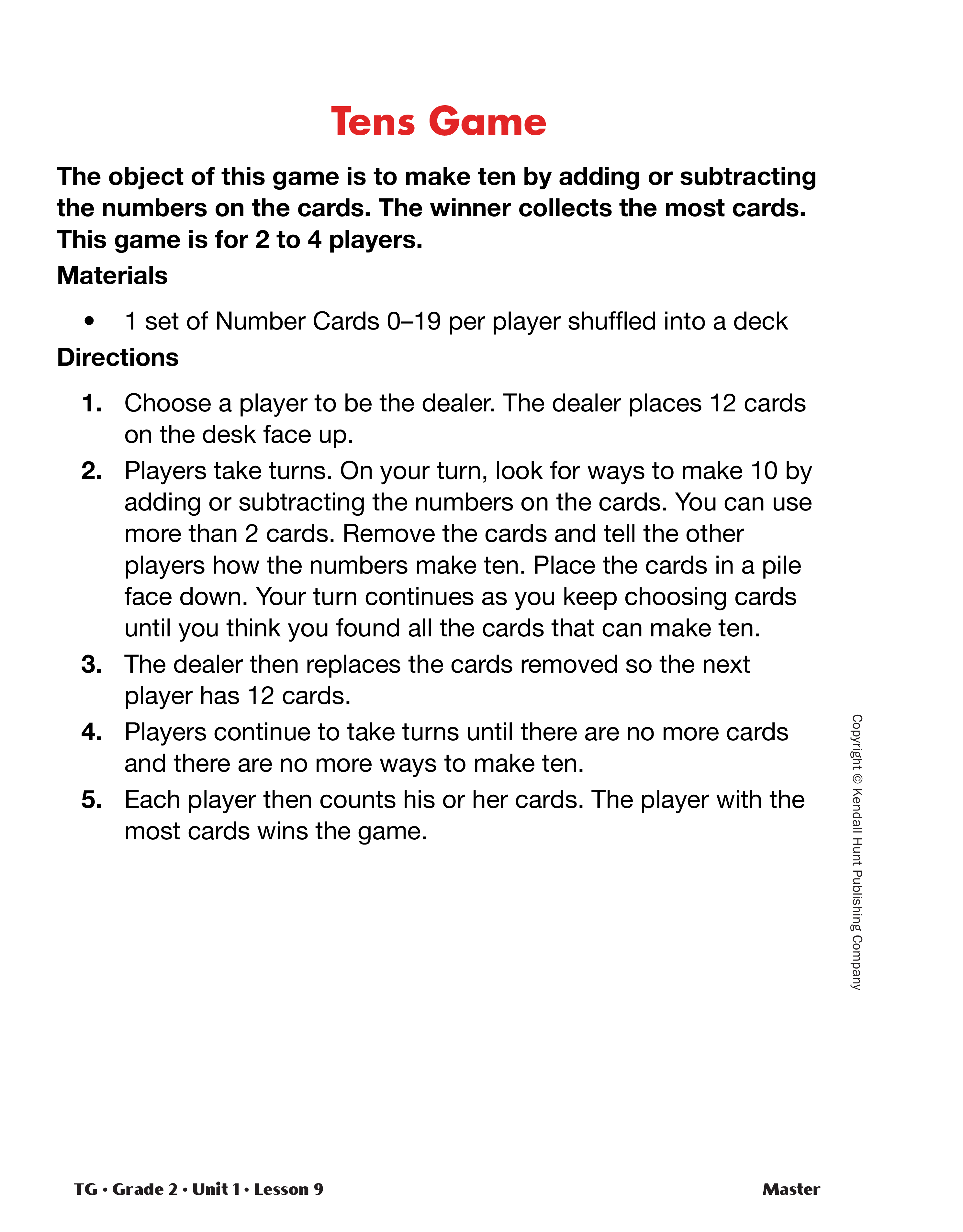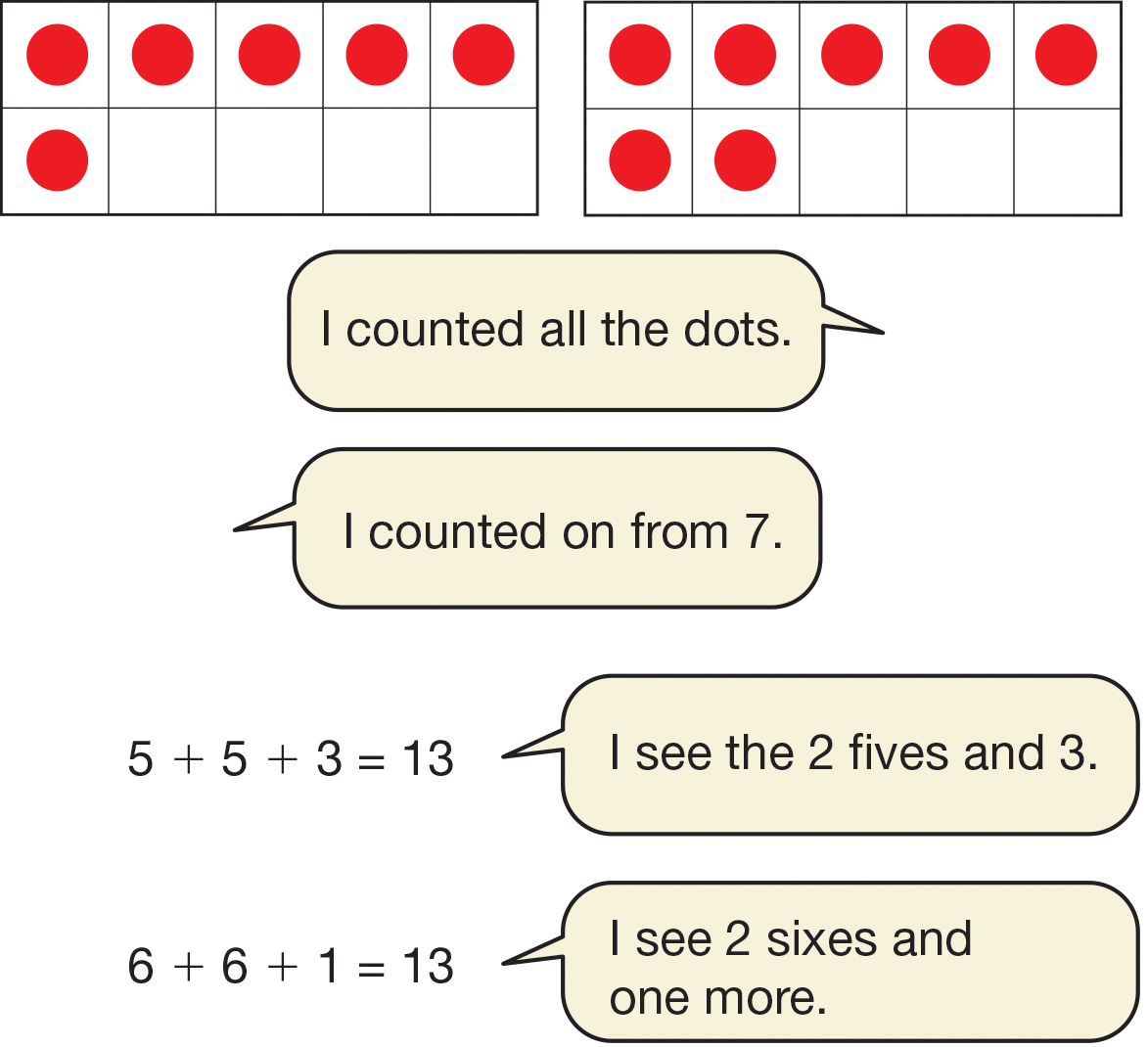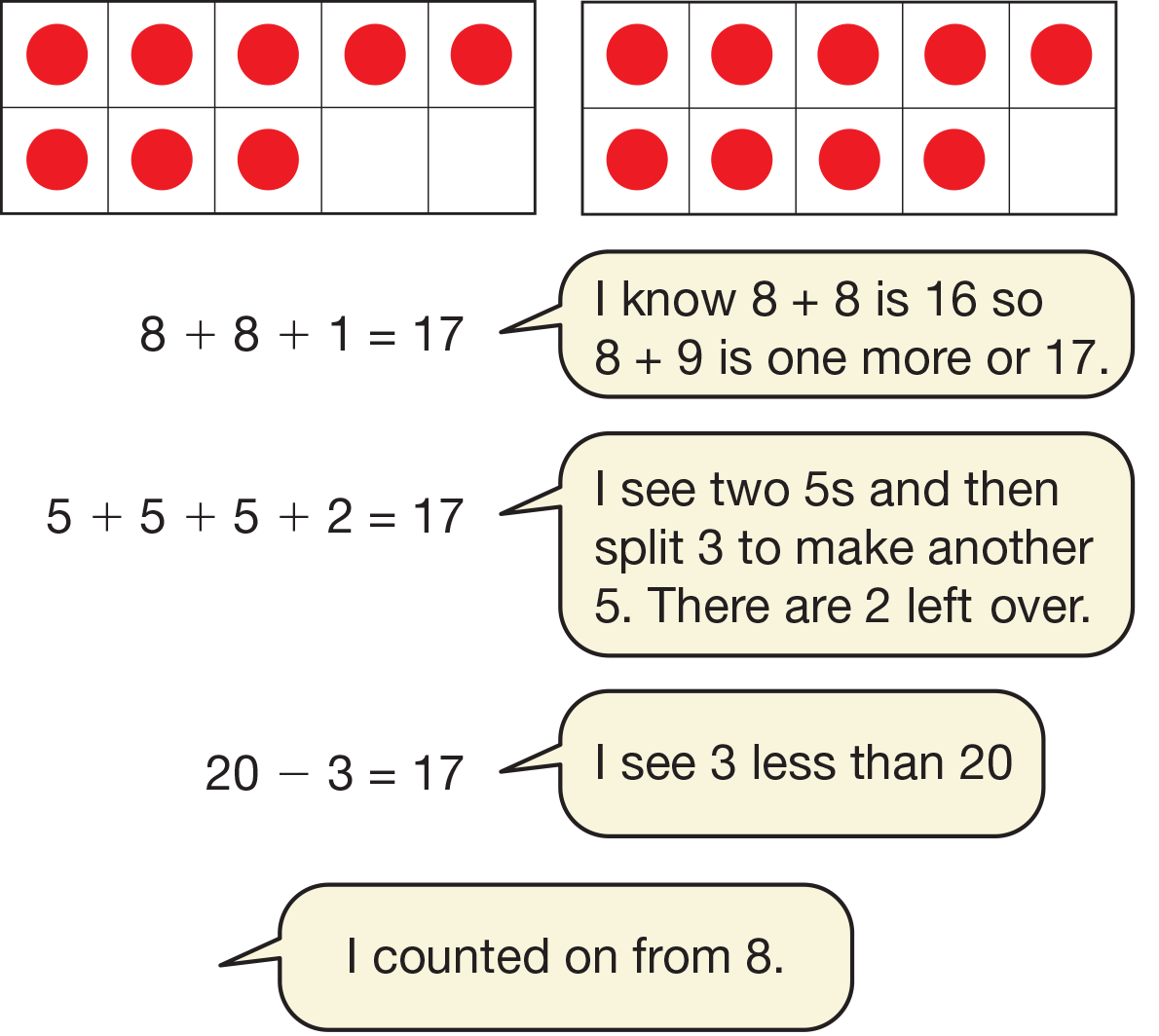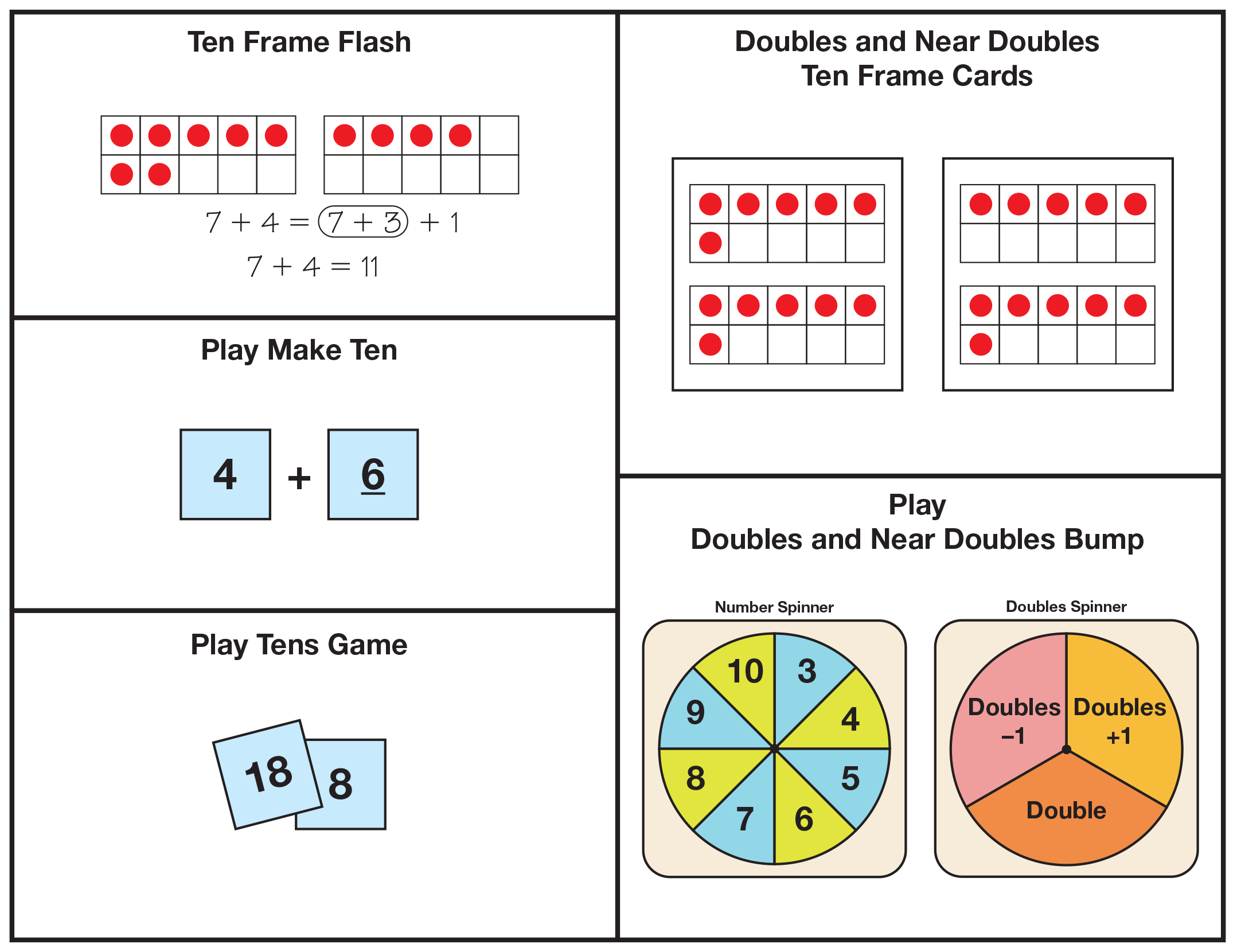Workshop: Reasoning from Known Facts
Est. Class Sessions: 2Developing the Lesson
Share Reasoning Strategies with Ten Frame Flash. Use the display set of the 0–10 Small Ten Frame Cards to show 6 and 7.
Ask:
Listen and record some of these strategies. See Figure 1.
Use the display set of 0–10 Small Ten Frame Cards to show 8 and 9.
Ask:
Listen and record some of these strategies. See Figure 2. Students who are still using counting strategies probably need more time to recognize the partitions of numbers using ten frames so that reasoning strategies can be developed.
Ask:
Let students think about that. Tell them that today they are going to get a chance to revisit some of the games and activities from earlier lessons to continue to develop these reasoning strategies. First, introduce students to a new game that will help them develop the make-ten strategy.
Play Tens Game. Display 12 of the Number Cards 0–19 you prepared. Use the directions on a display of the Tens Game Master to describe how to play the game as two students demonstrate the moves. You can be the dealer this time, replacing the cards after each player is done with his or her turn. Look for opportunities to use subtraction and/or more than two cards to make ten.
After you have described the game, organize students into groups of 2 to 4 players. Each group will need one prepared set of Number Cards 0–19 per player that will be pulled together into one deck and shuffled. Direct students to play this game and encourage them to use addition and subtraction to make ten. While they are playing, assist students with directions and look for the strategies they are using.
Introduce Reasoning Strategies Practice Menu. Display and refer students to the Reasoning Strategies Practice Menu from the Student Activity Book. See Figure 3. During this part of the lesson, this Practice Menu will help guide students to learning centers that you have prepared and provide them the opportunity to revisit games and activities done earlier in the unit.
In the first column, three learning centers are described to help students practice the make-ten strategy. In one center, students will work with a partner to find the sum represented on two ten frame cards. In another center, students play Make Ten. In the last center, students play the Tens Game.
In the second column, there are activities chosen to help students develop strategies for their doubles and near doubles. In one center, a small group of students will work with the Doubles and Near Doubles Ten Frames Cards to describe strategies for finding the sum. In the second center, students will play Doubles and Near Doubles Bump with a partner. See Material Preparation for how to organize the materials for each of these learning centers.
After introducing the activities, ask students to review the activities in the Practice Menu again.
Ask:
Tell students to circle two activities from the Practice Menu. When students are ready with their tasks, direct students to the materials you have placed in learning centers. When most students are done with an activity in a center, ask students to move to another center. These activities can be implemented in many ways. See the TIMS Tip.