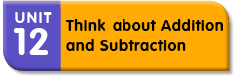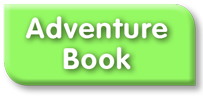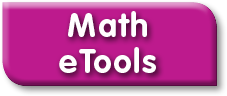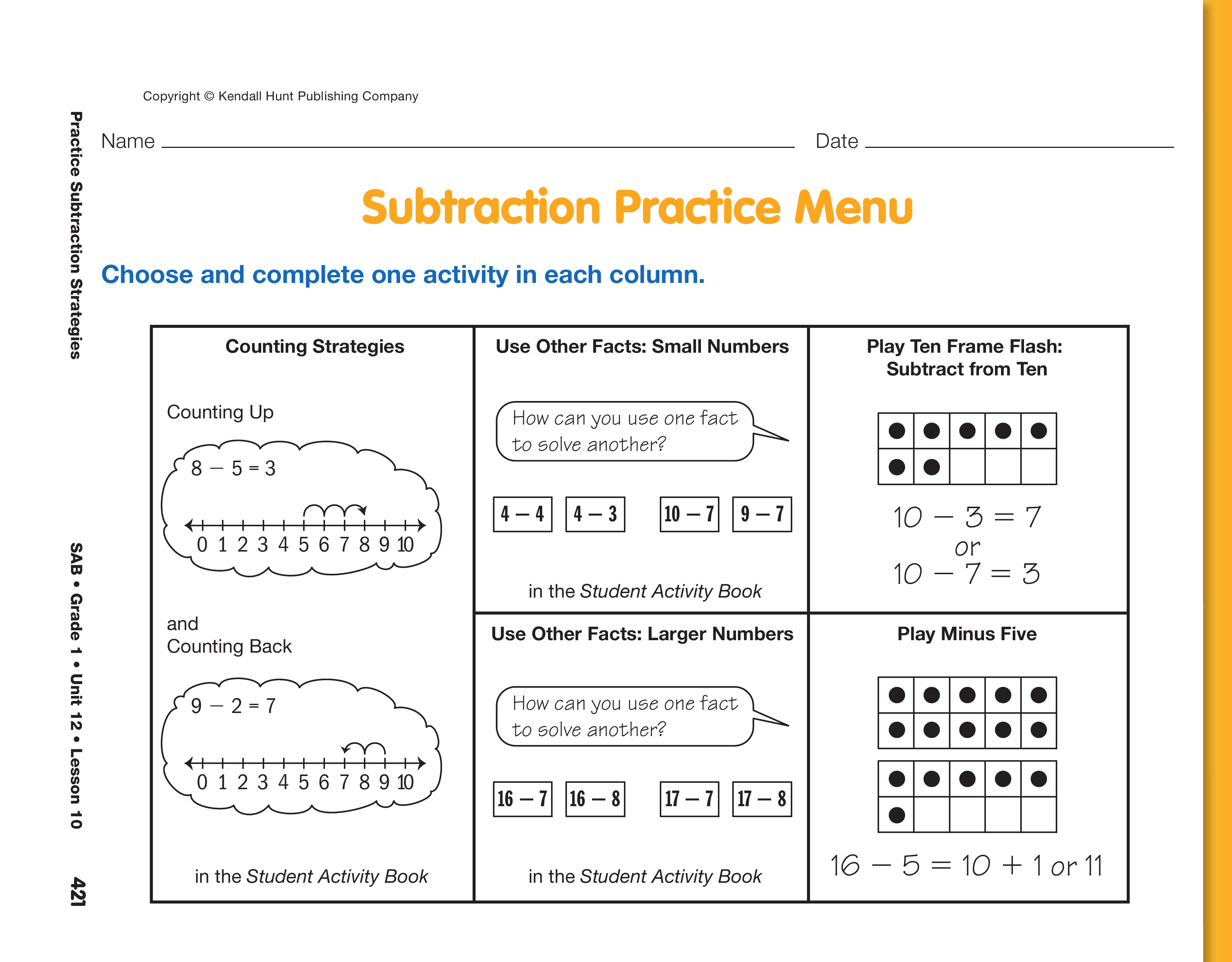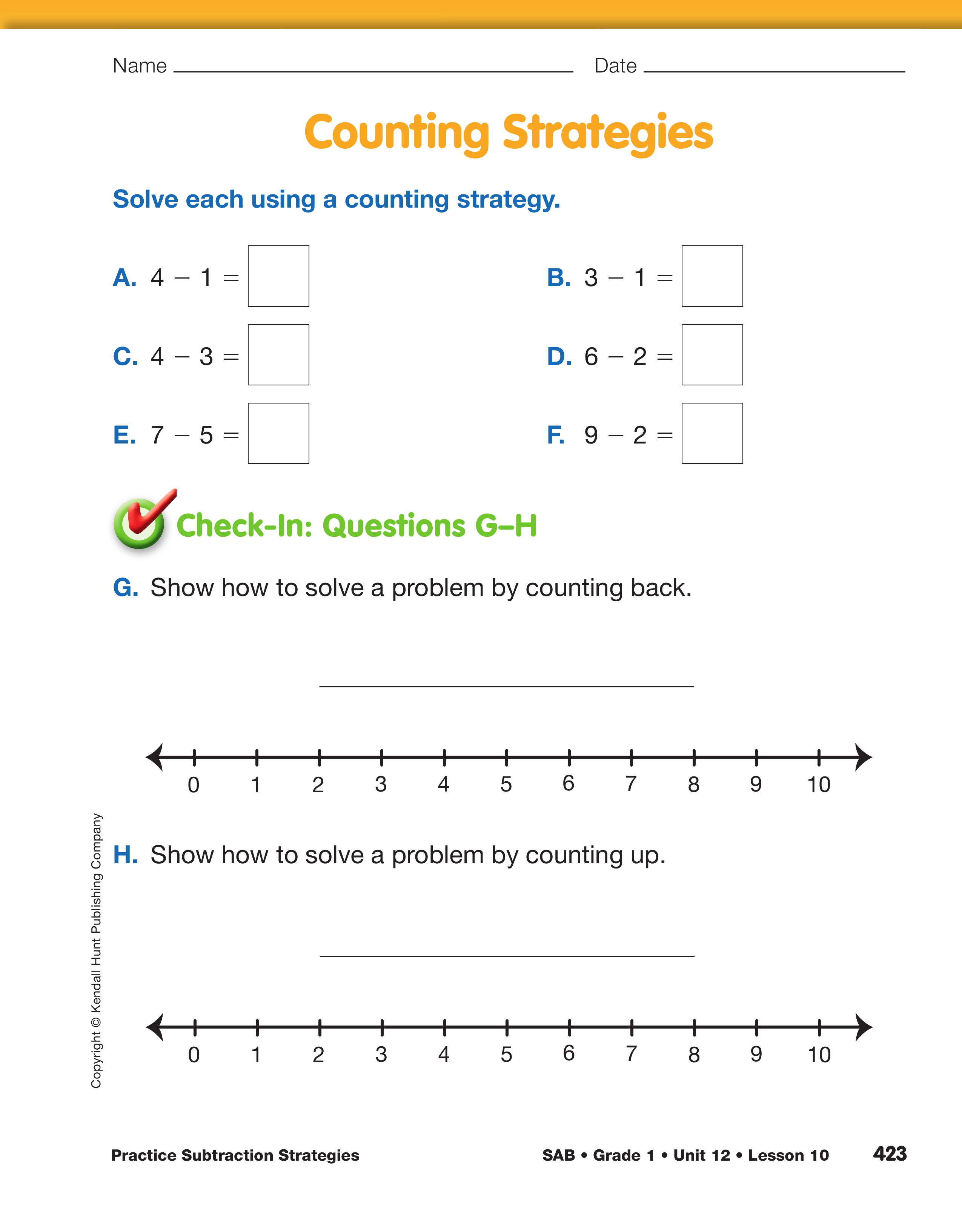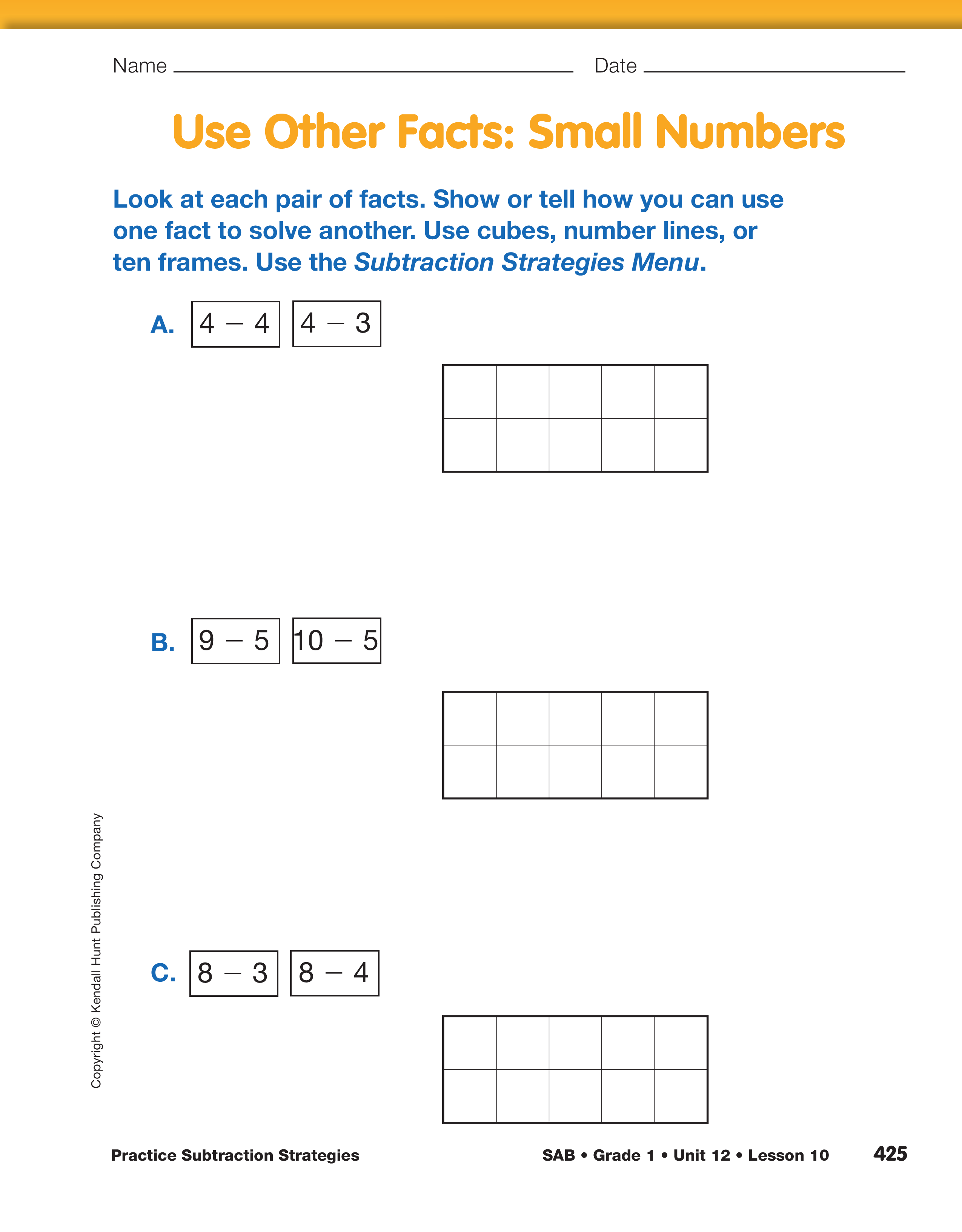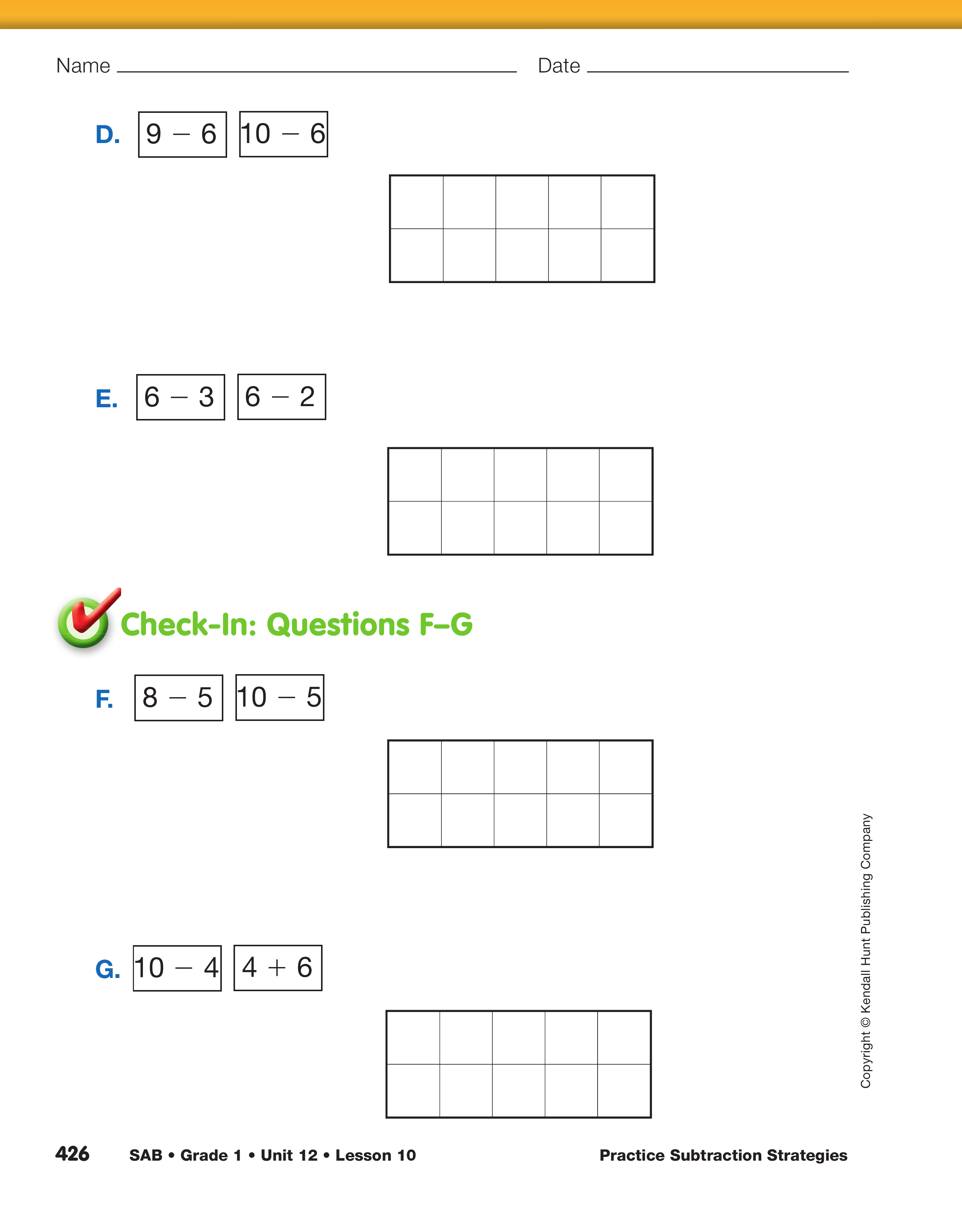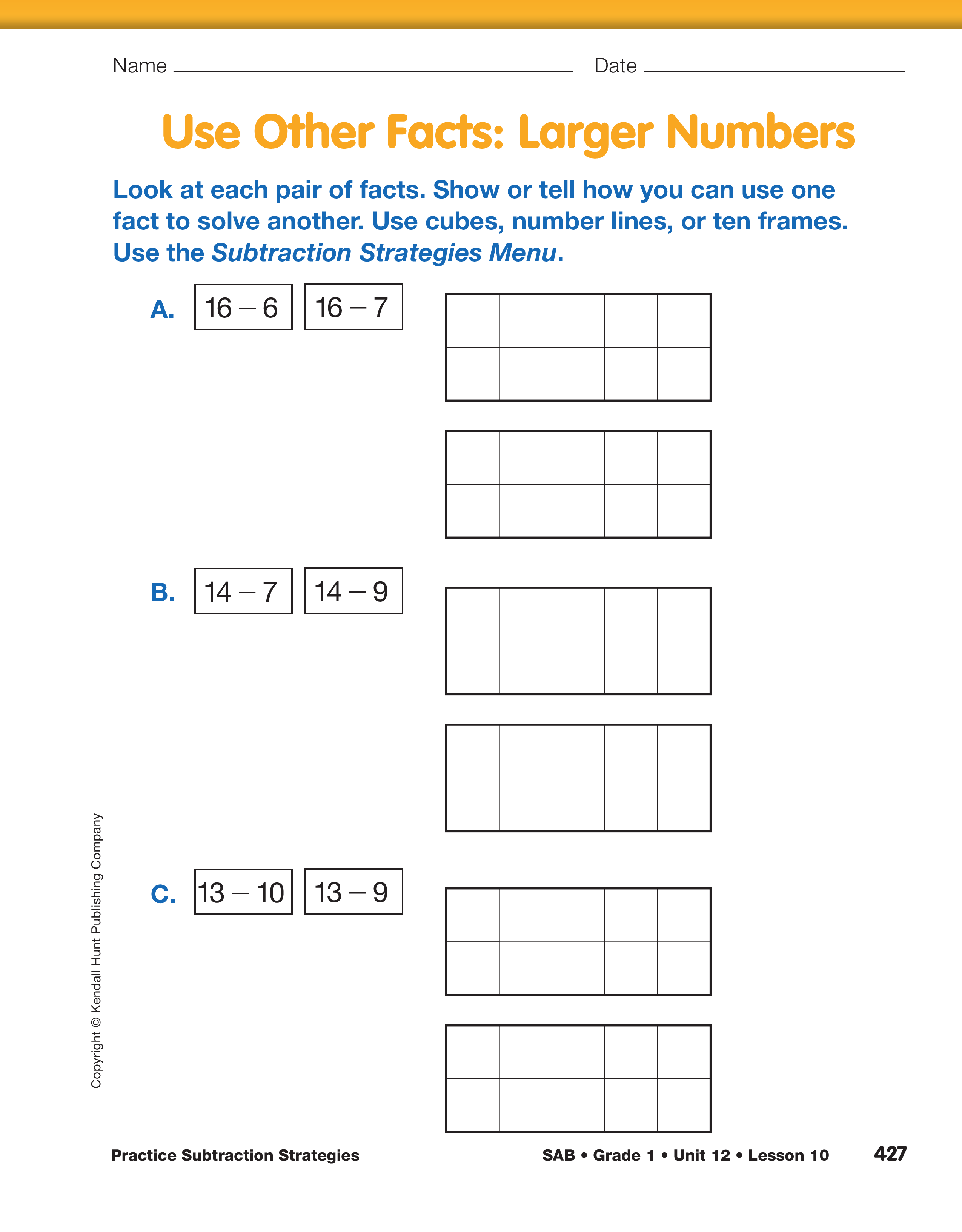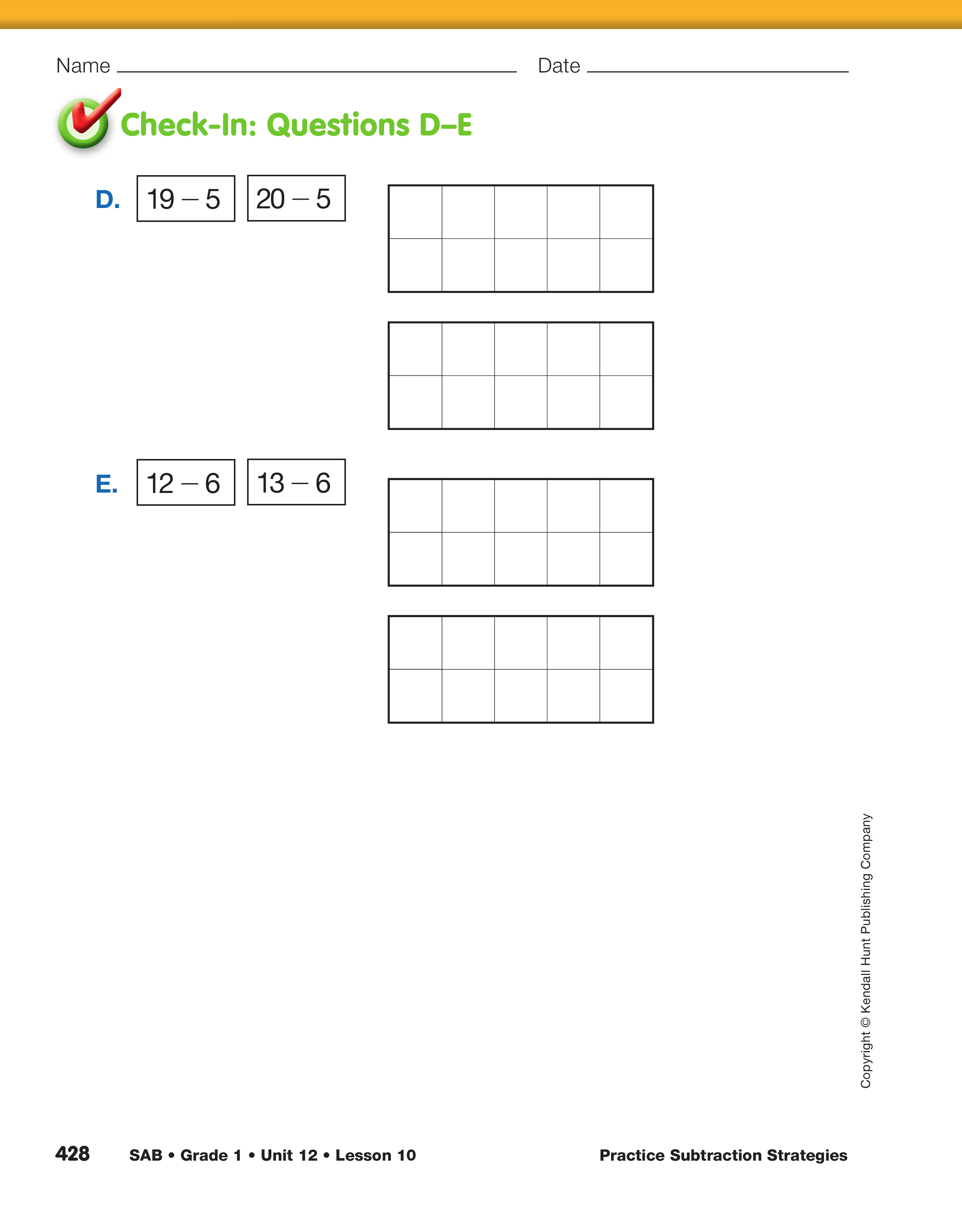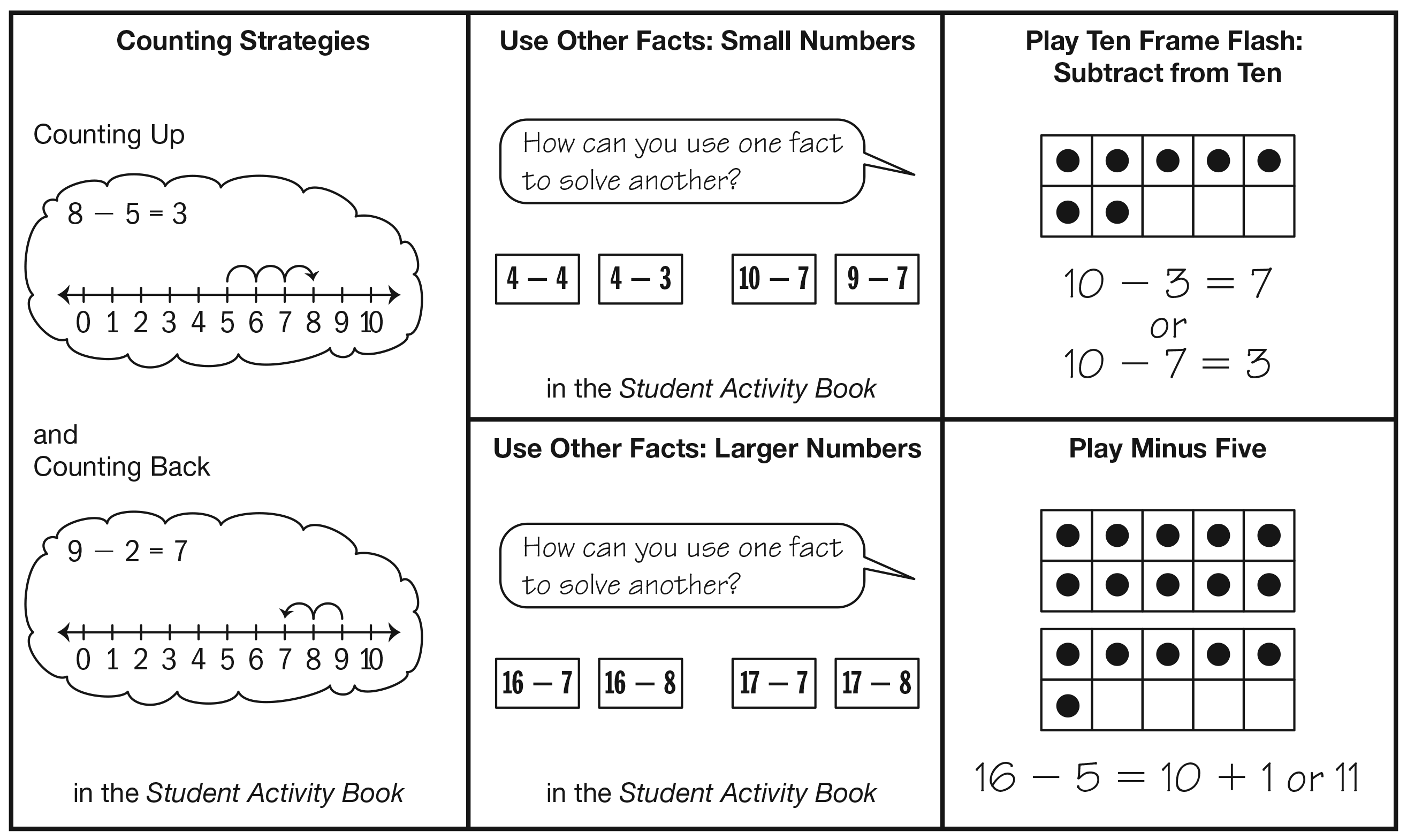Demonstrate Flash Card Activities. Gather the display
sets of the 0–10 Small Ten Frame Cards you
prepared. Tell students that they are going to play a
version of Ten Frame Flash. This version is called
Ten Frame Flash: Subtract from Ten. For this example,
show students the ten frame showing seven but
do not flash the display on and off. Leave the display
on.
-
What number is shown with the dots? (7)
-
What addition number sentences can you write?
(7 + 3 = 10 and 3 + 7 = 10)
-
What subtraction number sentences can you
write? (10 – 3 = 7 and 10 – 7 = 3)
Some students may have trouble visualizing the remaining
dots without actually taking the five away. Ask these students
to place connecting cubes on the two ten frames to represent
the number, then remove five. This will help students
visualize what is left and where they have opportunity to
subtract five.
Repeat with other examples by showing students a
few more numbers less than ten. Tell students that
they will have a chance to play this with a partner
later in the lesson. When students are ready, try
flashing the display on and off and asking the same
set of questions.
Introduce Students to Minus Five. Gather the display
set of the 11–20 Ten Frame Flash Cards you prepared.
Show students the card that represents 16 but
again leave the display on rather than turning it on
and off quickly.
- What number is shown with the dots? (16)
- How do you know? (Possible response: There are
three rows of 5 and one left over.)
-
Take five away from 16. Without counting, how
many dots are left? (11)
-
How did you decide? (Possible response: I took
the top row of 5 away. That leaves two rows of
five, or ten, and one more. That is 11 so
16 – 5 = 11.)
Minus Five. The Minus Five activity is designed to
encourage students to subtract from a group of ten to solve
a subtraction problem. For example, a strategy for solving
16 – 5 is to start by solving 10 – 5 = 5 and 5 + 6 = 11 so
16 – 5 = 11. Students are developing confidence and
visualizing this strategy by having to subtract a visible chunk
of five.
Ask students to remove the Subtraction Practice
Menu page from the Student Activity Book. Direct
students’ attention to the last column of the table.
Ask students to choose and then circle the activity
they think they need to work on: Play Ten Frame
Flash: Subtract from Ten or Play Minus Five.
- Can you easily write the subtraction number sentence
to match the ten frames?
- Are you able to write the number sentence without
counting the dots and spaces?
Ask students to use the Subtraction Practice Menu to
self-assess
their abilities to use mental math strategies and
reasoning strategies to solve subtraction problems [E5] and
use strategies that apply the properties of addition to solve
subtraction problems [E6].
Once students have made their choice, display the
pairs of subtraction problems and ask students to
describe how to use one fact to solve the other fact.
For example:
8 – 4 and 8 – 3
10 – 7 and 9 – 7
- Look at 8 – 4 and 8 – 3. How can you use one fact
to solve the other fact? (Possible response: I
know 4 + 4 = 8 so 8 − 4 = 4. For 8 − 3 I need to take off one less for the answer.)
- Look at 10 − 7 and 9 − 7. How can you use one
fact to solve the other fact? (Possible response: I know 10 − 7 = 3 so 9 − 7 is one less or 2.)
- Look at the second column of your Subtraction Practice Menu. Were these problems easy or difficult for you? Did you use a counting strategy or
did you use a reasoning strategy?
Tell students to circle the box at the top of the second
column if they think they need to work on these
facts. If students are ready to work on more difficult
facts direct them to circle the bottom box of the
menu.
Subtraction Strategy Practice. Now that students
have assessed their abilities and selected appropriate
practice from the Subtraction Practice Menu they
are ready to visit the learning centers you have prepared.
When most students are done with an activity
in a center, ask students to move to another center.
These activities can be done in a variety of ways.
See the TIMS Tip.
There are many ways to manage the variety of activities in
the Subtraction Practice Menu.
- Have the entire class work on the Counting Strategies
page in the Student Activity Book. Then as students are
done, they can move on to the appropriate Use Other
Facts pages also in the Student Activity Book. Students
can then work with a partner on the appropriate ten
frames activity from the menu. More sets of cards will
need to be made to accommodate more students at one
time.
- Set up five different learning centers as described in
Materials Preparation. Students are then asked to rotate
through the activities as needed.

How to Use a Practice Menu. The activities in a Practice
Menu are designed to help students find practice that is
appropriate for their needs and not simply more practice
with concepts and skills students already know. Students
should complete only those activities that they need. There is
too much here for any one student to complete in a short
time. But if a student is not very confident with these
concepts or strategies, he or she can complete some or all of
the other activities at another time or in another setting.