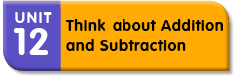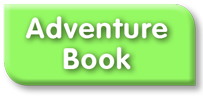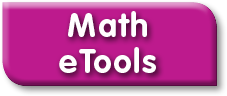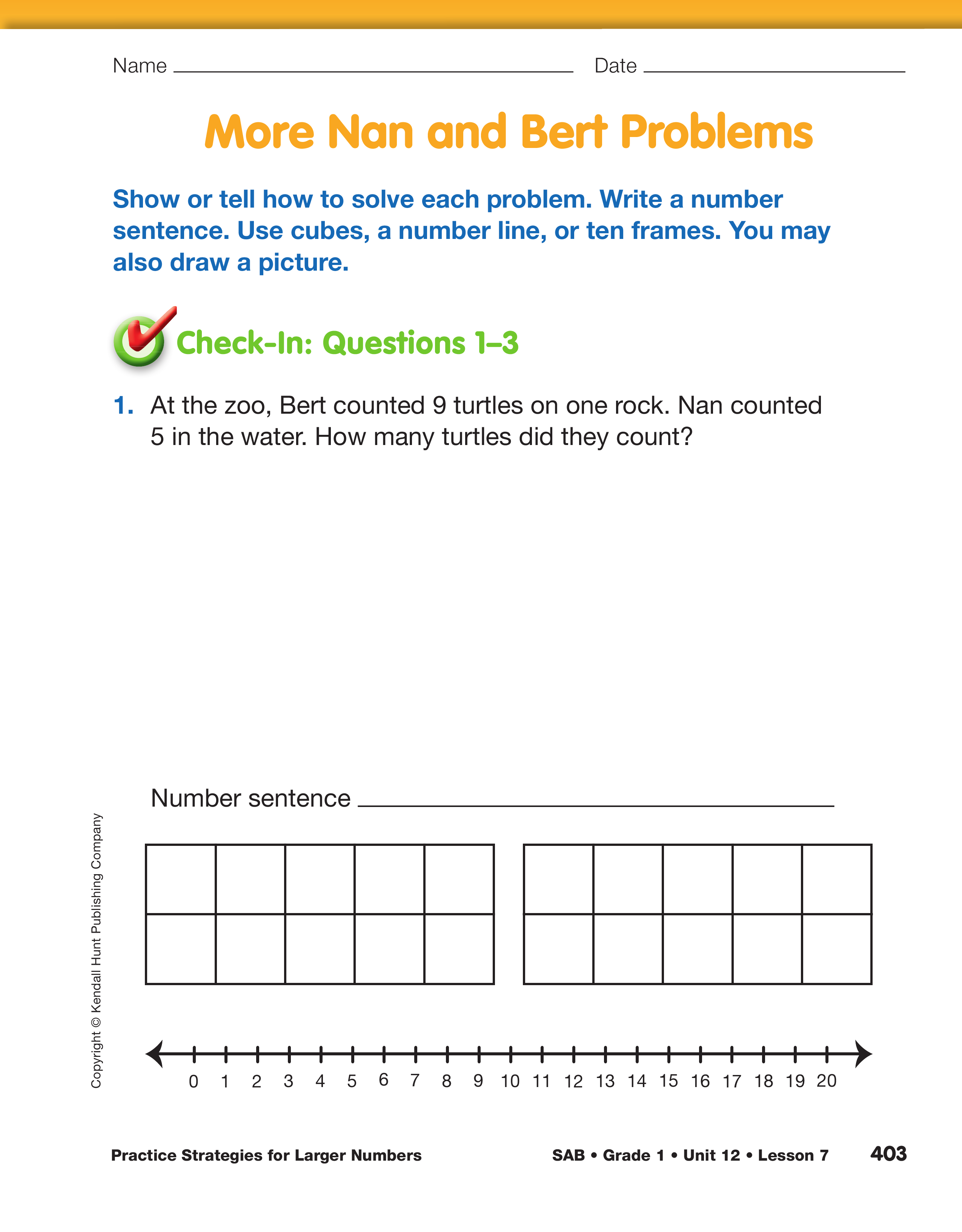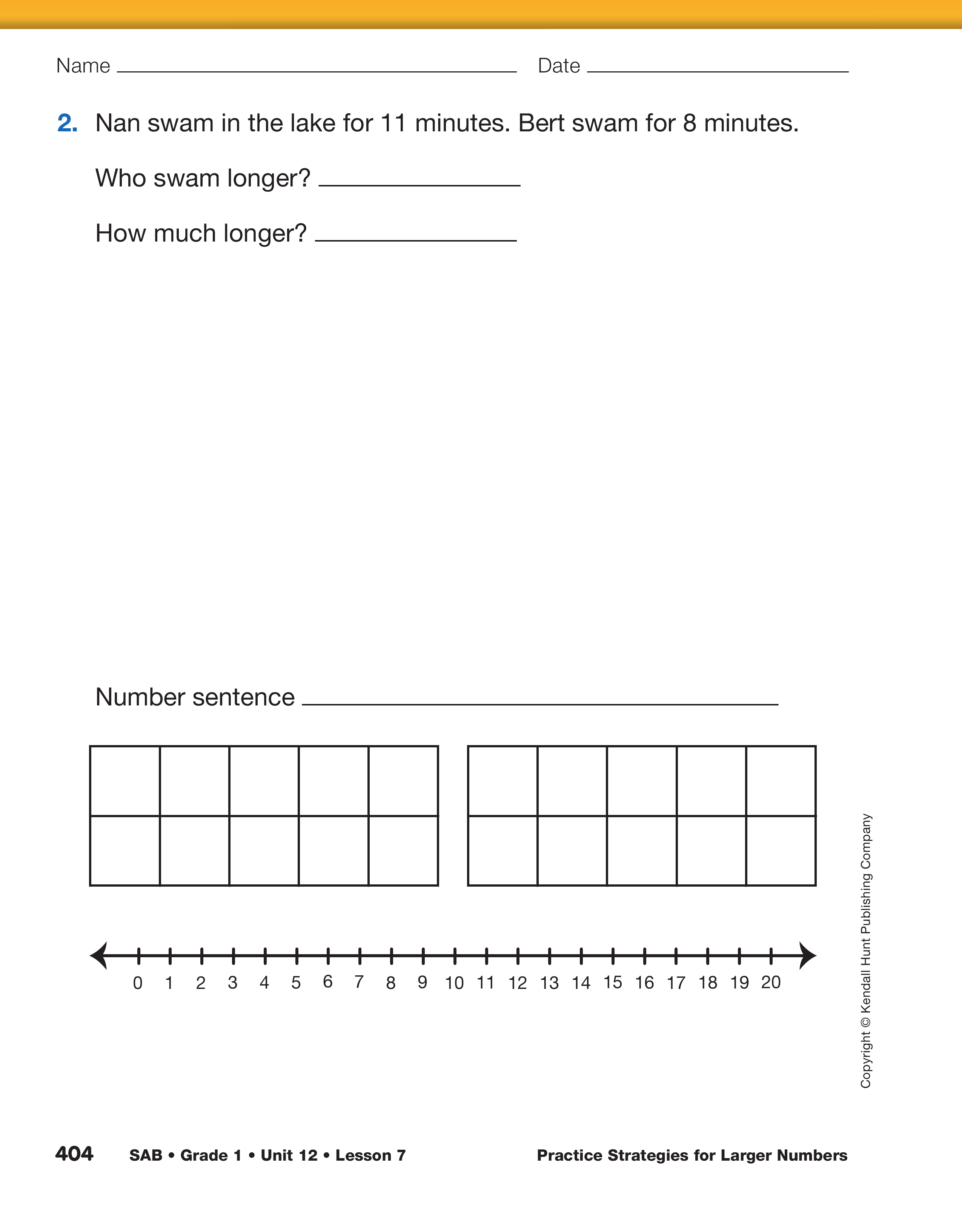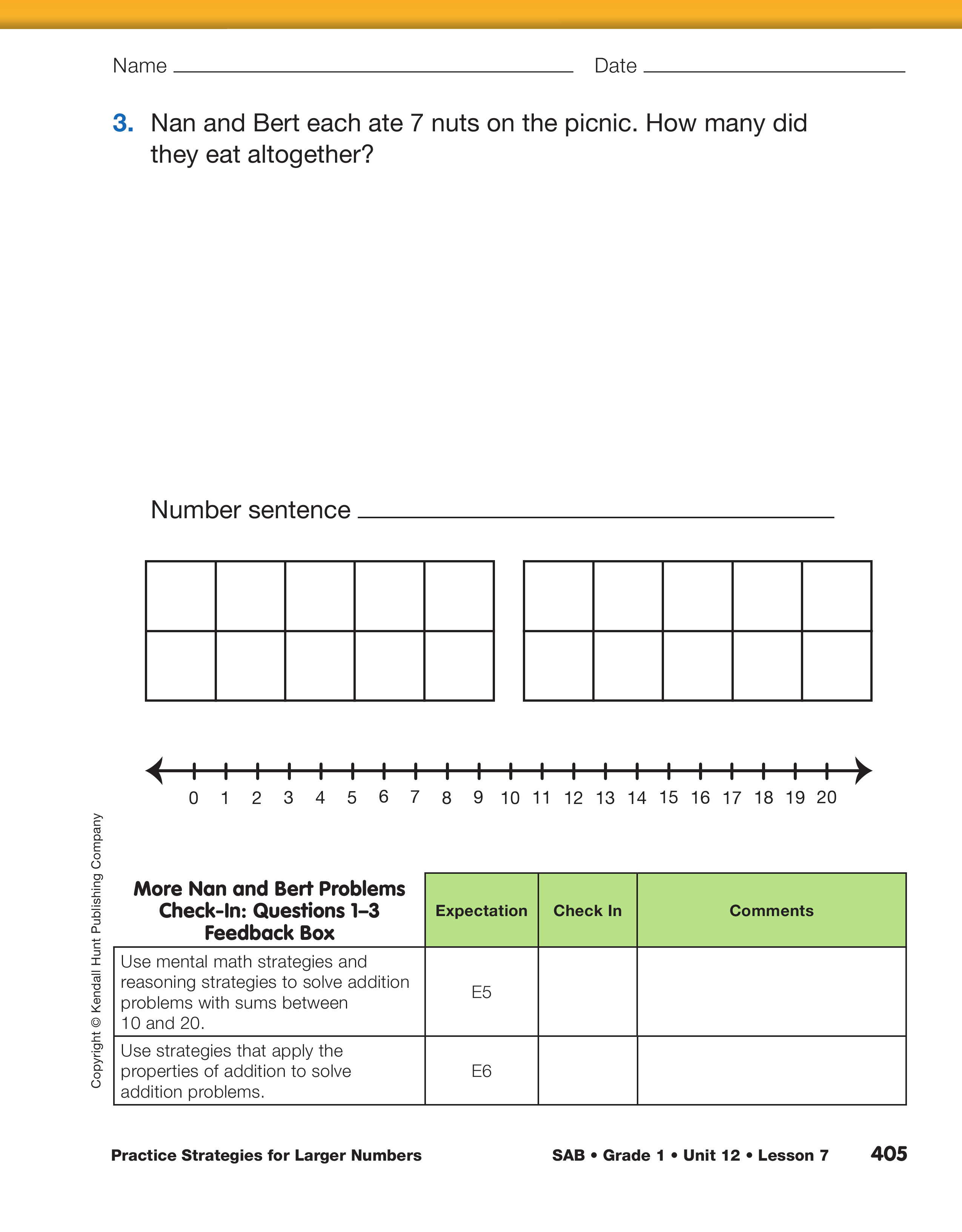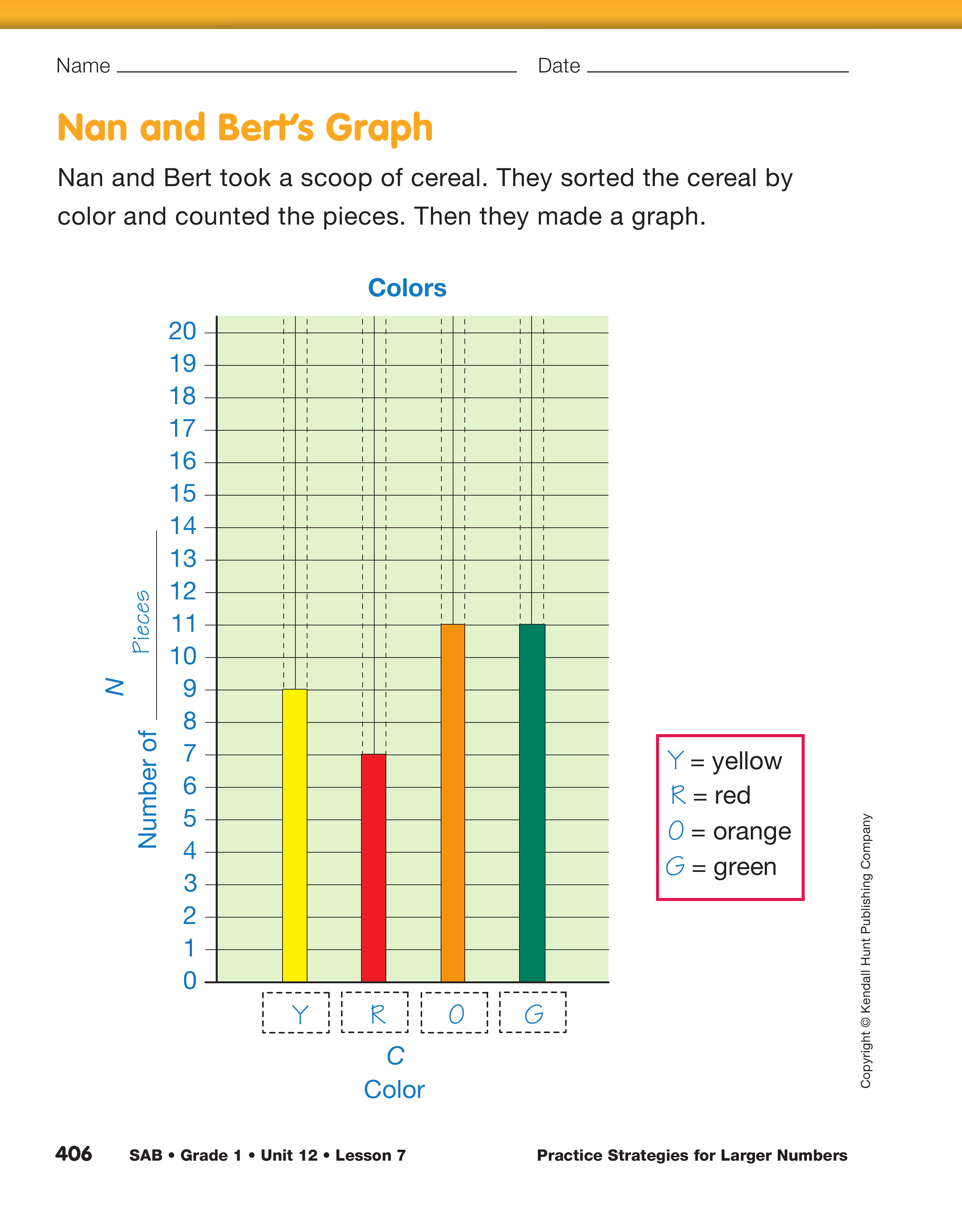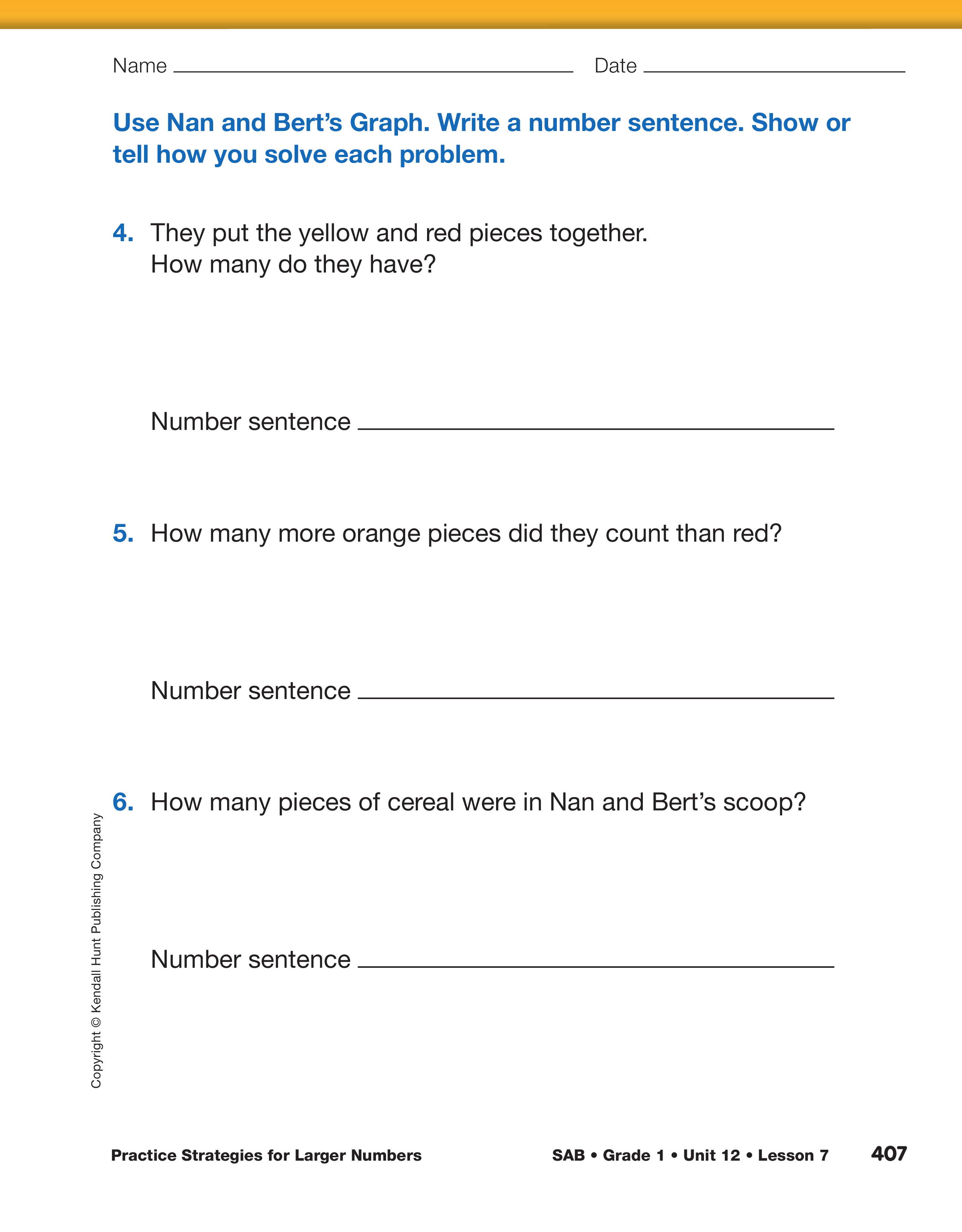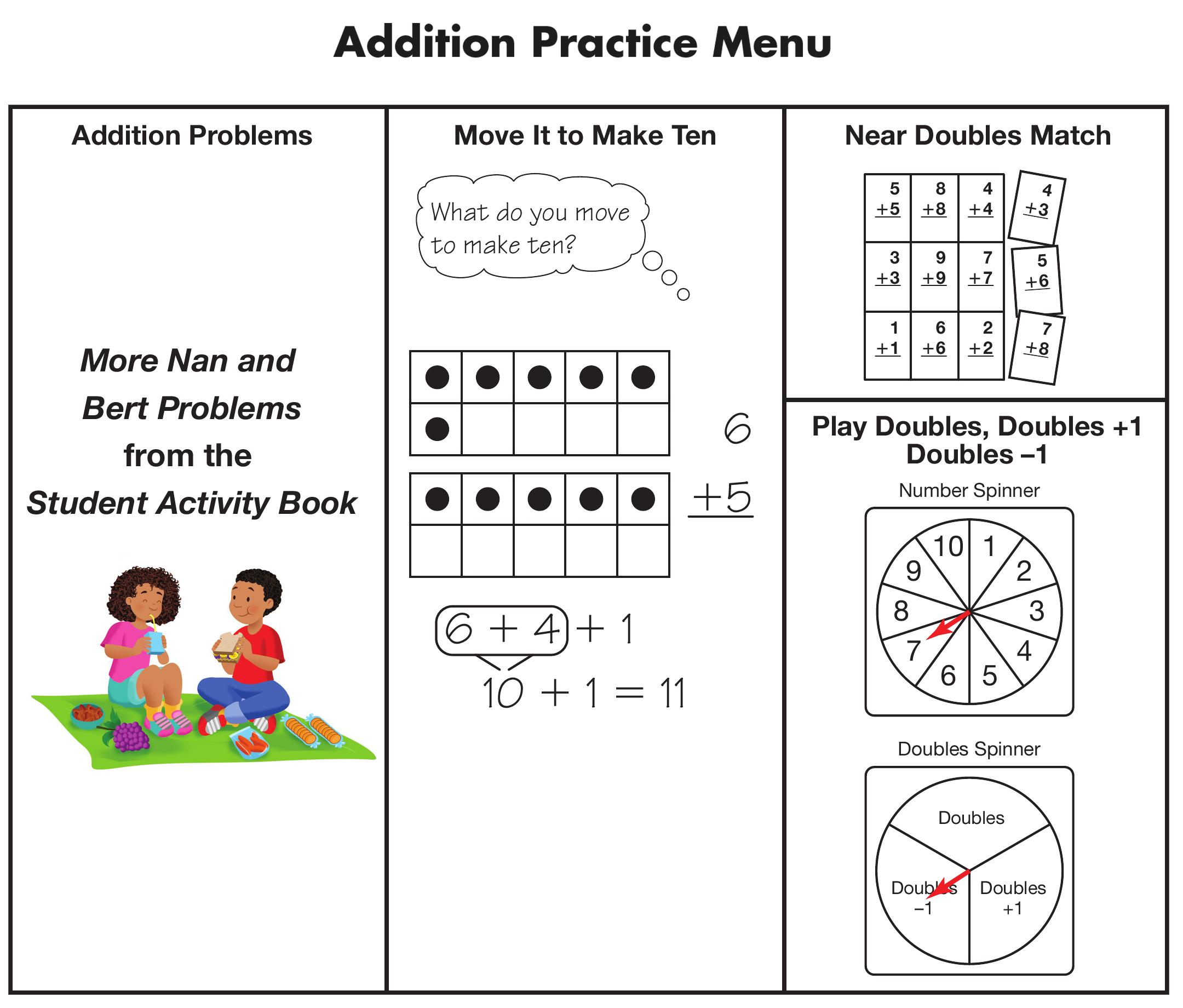Have students refer to the Addition Practice Menu
page in the Student Activity Book. See Figure 4.
During this part of the lesson, the Practice Menu will
help guide students to learning centers that will provide
the opportunity for students to revisit games
and activities from earlier in the unit. See Materials
Preparation. The four centers are listed below:
- Addition Problems: Students solve the problems on the More Nan and Bert Problems pages in the Student Activity Book.
- Move It to Make Ten: Students work with a partner
to practice Move It to Make Ten with ten frame
cards. Students take turns pulling cards from the
set and describe how to make ten from the numbers
on the cards.
- Near Doubles Match: Students practice near doubles by doing a matching activity.
- Doubles, Doubles + 1, Doubles –1: Students play
Doubles, Doubles +1, Doubles –1 with a partner.
After introducing the activities in the learning centers,
review the activities in each column again.
- Look at the activities in the last column. Which addition facts does this game help you learn? (Doubles and Near Doubles)
- What about the activities in the middle column? (Making Ten)
- What about the Addition Problems? (These problems help me practice different strategies.)
- Which do you need to work on the most? Circle the activity you think you should work on first.
Ask students to self-assess their abilities to add with larger
numbers using invented, counting, and reasoning strategies
[E5, E6] as they choose activities to practice from the
Addition Practice Menu page in the Student Activity Book.
When students seem ready with their tasks, direct
them to the materials in the learning centers.
When most students are finished with an activity in a
center, have them move to another center. These
activities can be done over multiple class sessions as
well. See the TIMS Tip.
There are many ways to manage the variety of activities in the Addition Practice Menu.
- Have students solve the problems on the More Nan and
Bert Problems page first. Then on another day, have
students choose one of the other activities.
- Set up four different learning centers and ask students
to rotate through the activities as needed.
- Each column can be addressed during a different day or
part of the day rather than having activities running at
the same time.
The problems on the More Nan and Bert Problems pages are
organized with the easiest problems at the start and the more
difficult problems at the end. Students start with Question 1
and work to get as far as they can. More confident students
will work more quickly and therefore get to the more difficult
problems. Students who do not complete all the questions
can be given additional time.
Use Check-In: Questions 1–3 and the Feedback Box on the
More Nan and Bert Problems pages from the Student Activity
Book to assess students' abilities to use mental math
strategies and reasoning strategies [E5] and apply the
properties of addition to solve problems [E6].