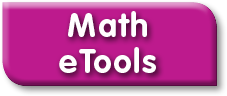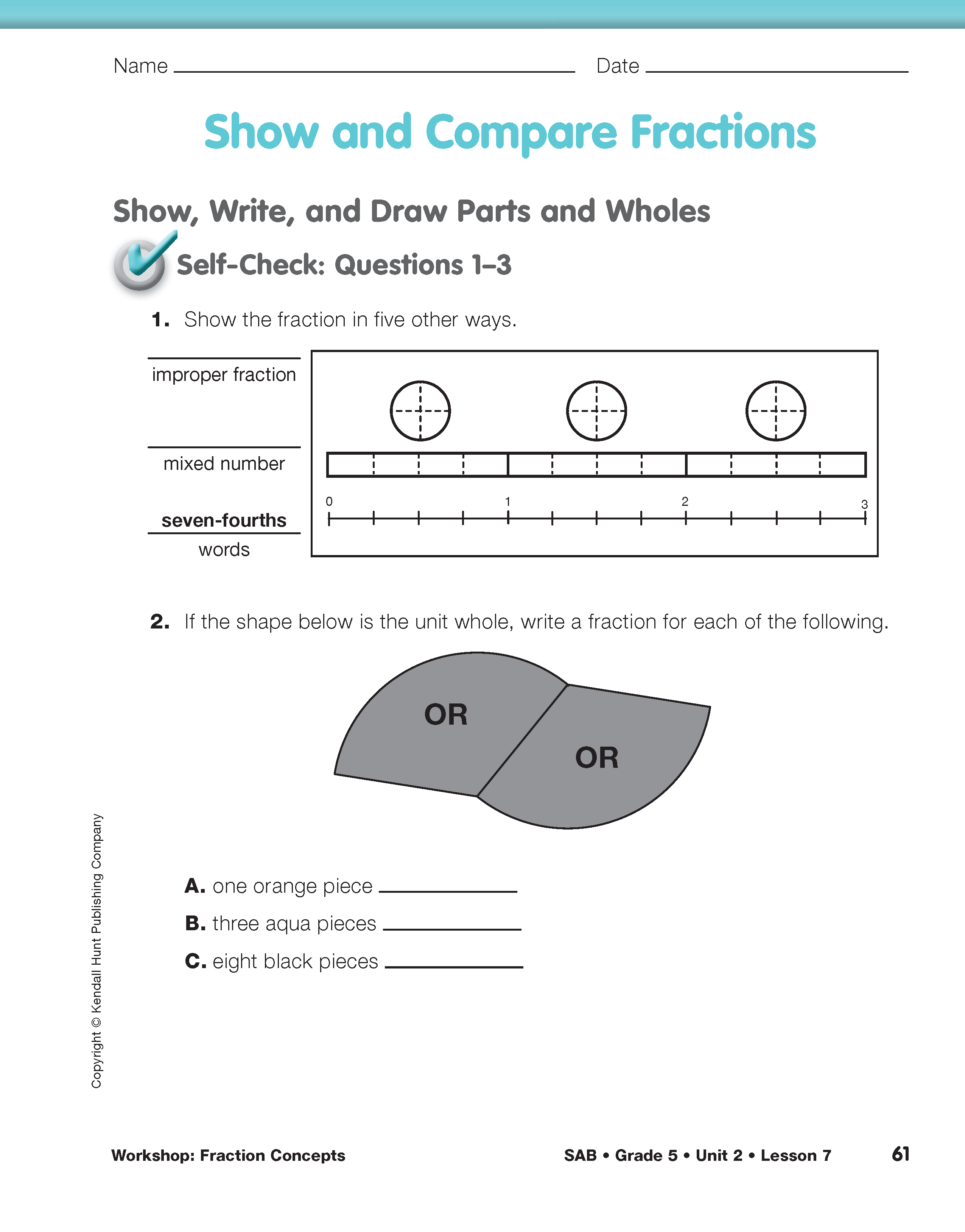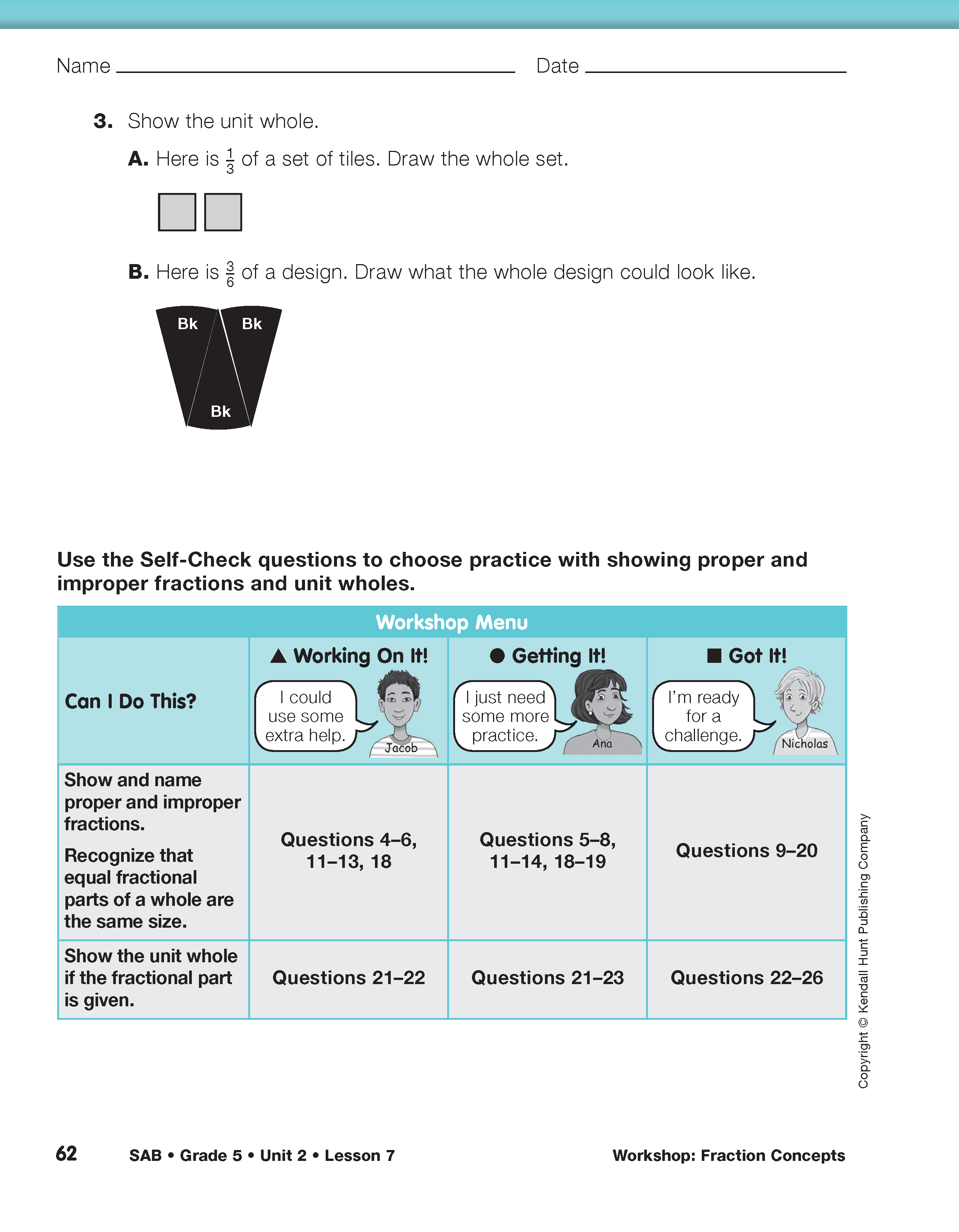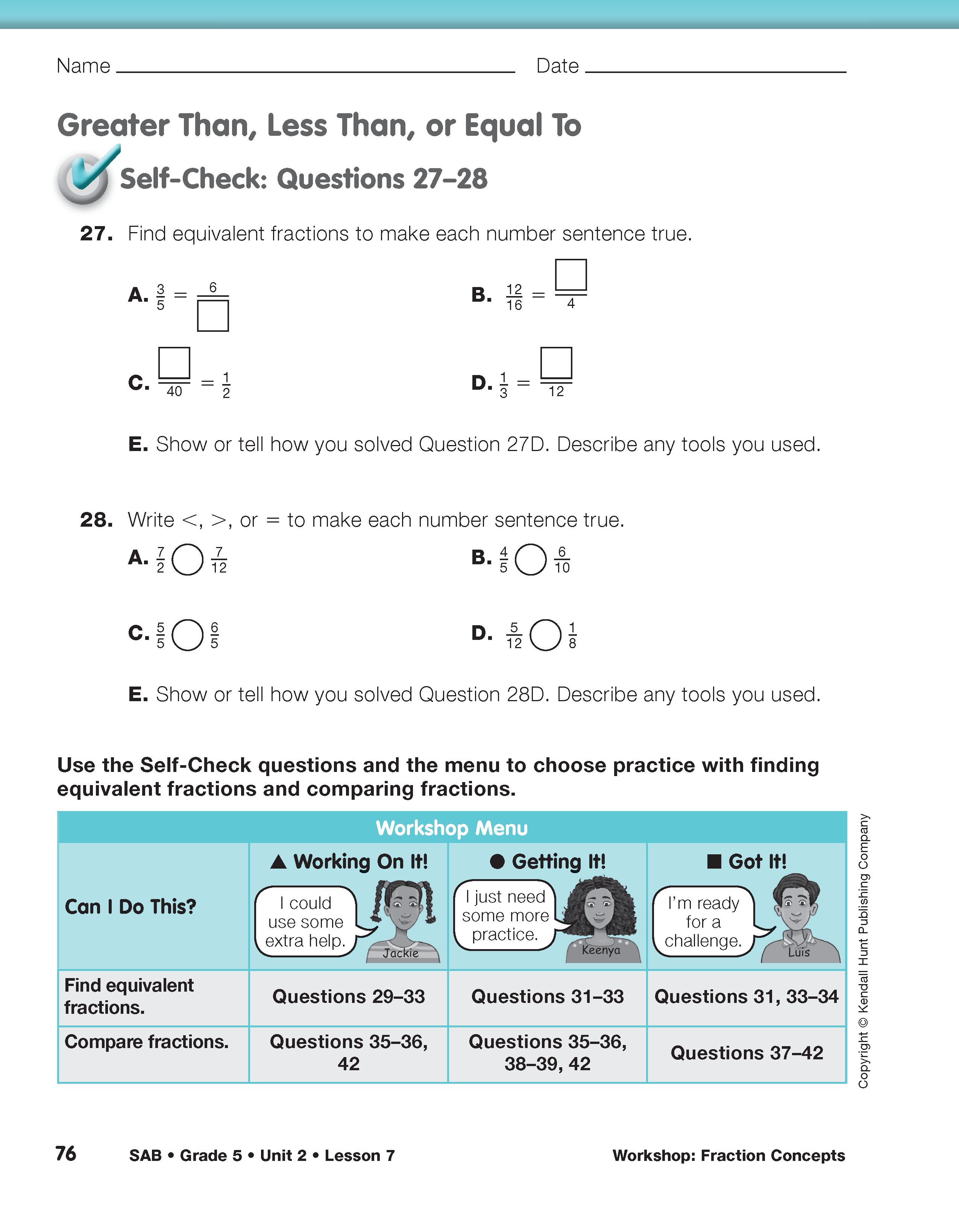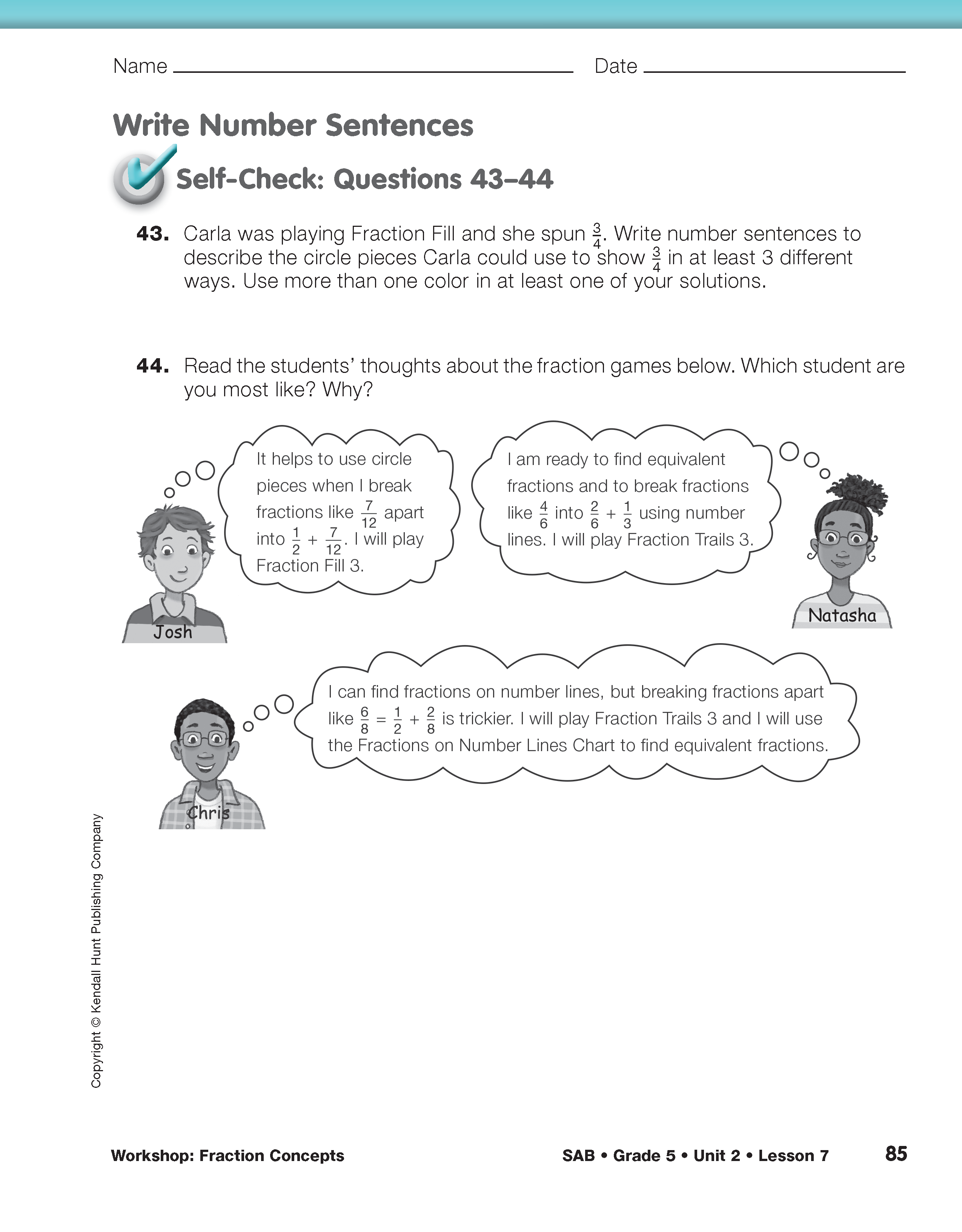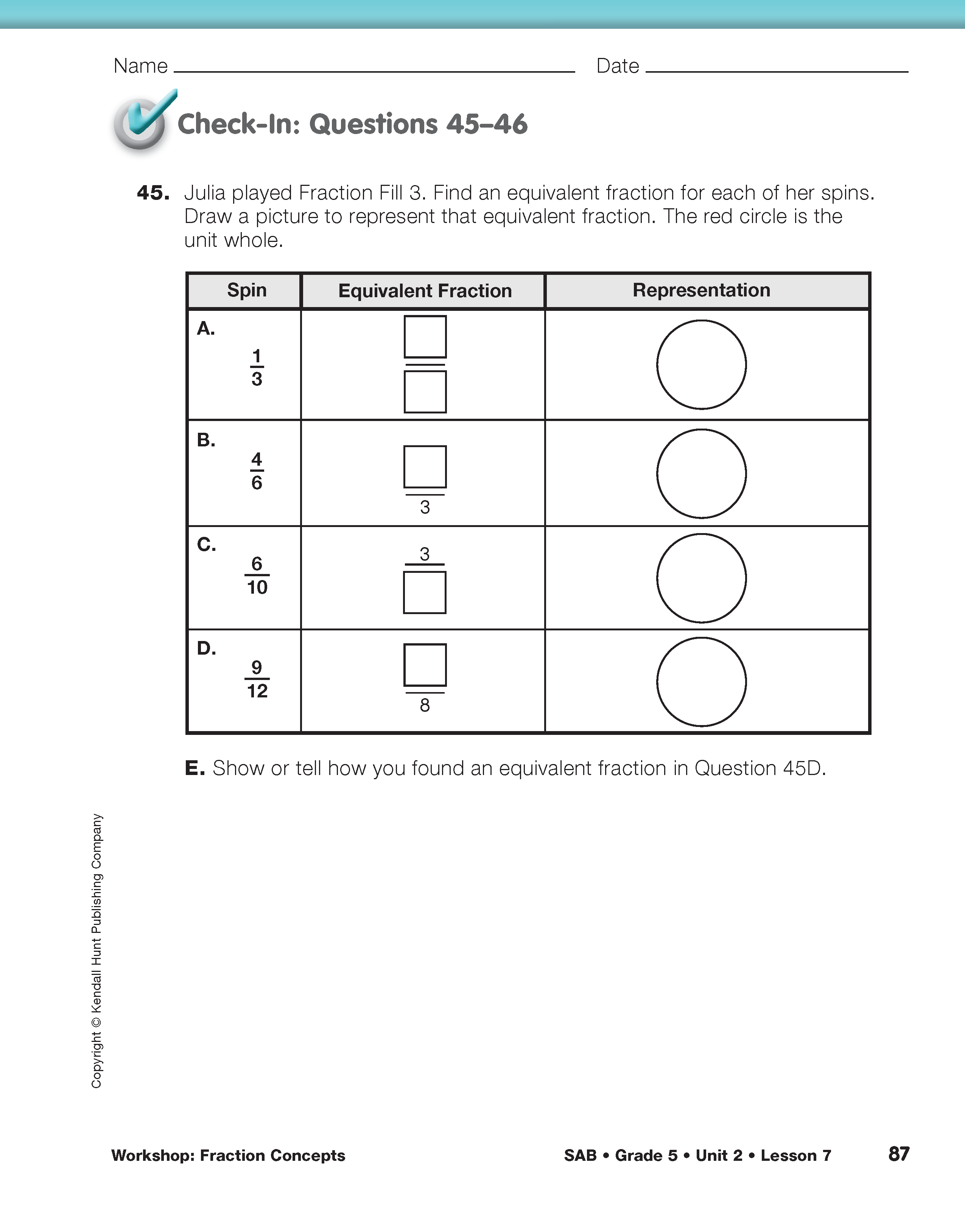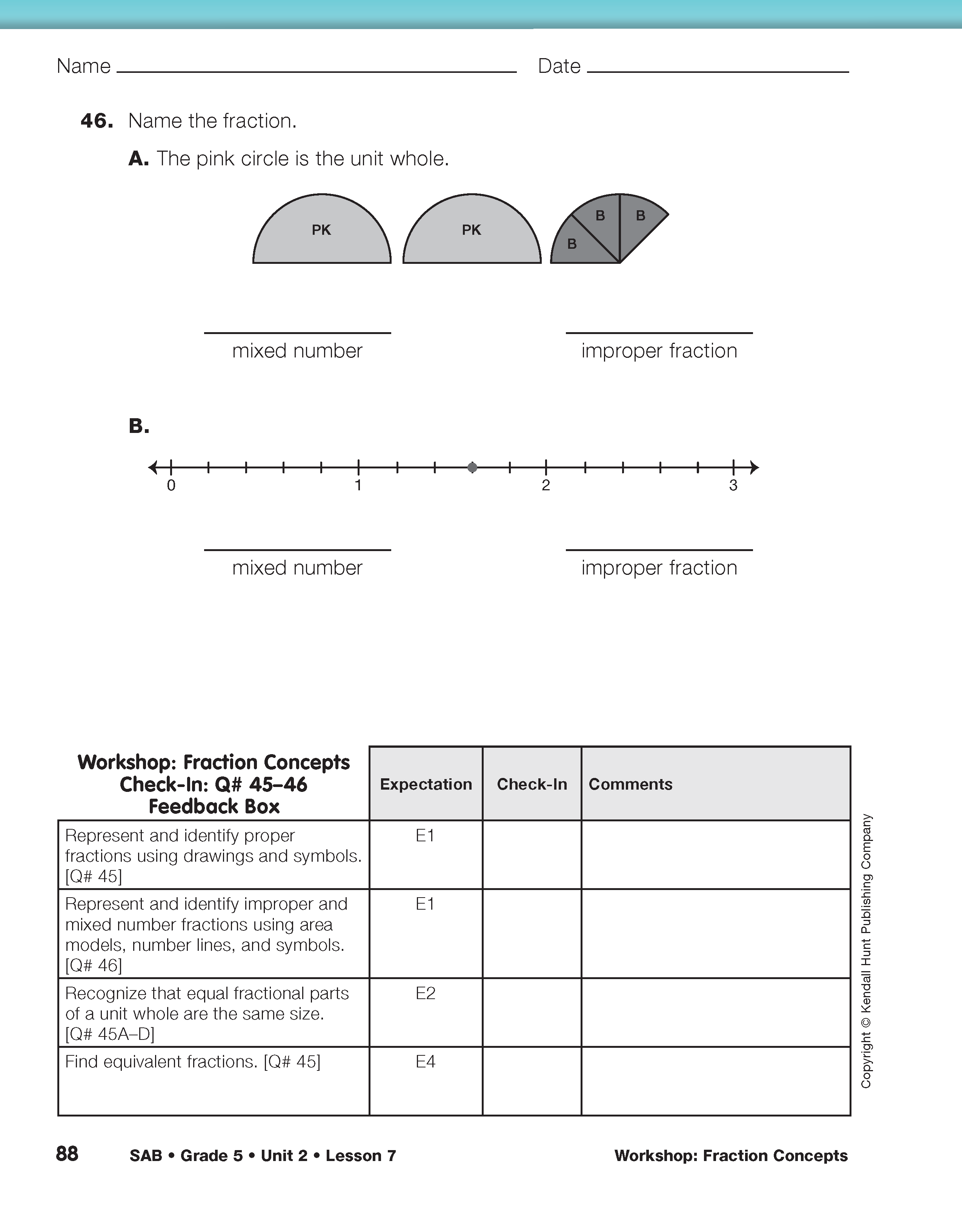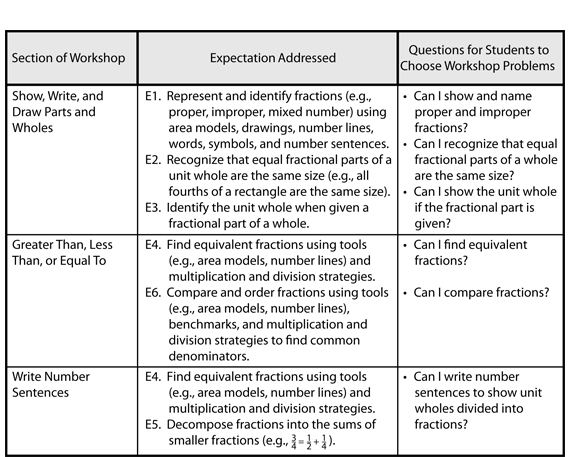Workshop: Fraction Concepts
Est. Class Sessions: 2–3Developing the Lesson
Part 2. Workshop
Set Up the Workshop. Menus and problems for this Workshop are in the Student Activity Book on the Show and Compare Fractions pages. Minis of the Student Activity Book pages not shown here are in the Answer Key. The Workshop is divided into three sections that address Expectations as shown in Figure 3.
Choose Targeted Practice. Students begin each section by answering the Self-Check Questions either individually or with a partner. These questions serve two purposes. First, they clearly communicate the content of the related targeted practice to students. Second, they help students quickly self-assess their progress with the Expectations to help them choose which problems to work on in the Workshop.
After students complete the Self-Check Questions in a section, discuss a problem or two from each of the questions with the whole class. Ask students to share their solutions and explain their reasoning. Facilitate a class discussion with students' solutions. Next, have students think about each “Can I Do This?” question in the left-hand column of the menu following the Self-Check Questions. Ask students to review their work on the Self-Check Questions to decide which problems to choose from the following groups:
- Students who are “working on it” and need some extra help should circle the problem set marked with a triangle (
 ). These problems provide scaffolded support for developing the essential underlying concepts as well as some opportunities for practice.
). These problems provide scaffolded support for developing the essential underlying concepts as well as some opportunities for practice. - Students who are “getting it” and just need more practice should circle the problem set marked with a circle (
 ). These problems provide opportunities to practice with some concept reinforcement and some opportunities for extension.
). These problems provide opportunities to practice with some concept reinforcement and some opportunities for extension. - Students who have “got it” and are ready for a challenge or extension should circle problems marked with a square (
 ). These problems provide some practice and then move into opportunities for extension. Check students' choices to see how well they match your own assessment of their progress on the related Expectations. Help students make selections that will provide the kind of practice they need.
). These problems provide some practice and then move into opportunities for extension. Check students' choices to see how well they match your own assessment of their progress on the related Expectations. Help students make selections that will provide the kind of practice they need.
Once students select the questions to complete in a section of the Workshop, match groups of students who have chosen similar sets of problems from the menu. Have students work together with a partner or in a small group to solve the problems they chose.
After the first few groups of students have completed their selected problems, but before all students have completed their problems, introduce the next section to the whole class. See the Meeting Individual Needs box. Again have students try the Self-Check Questions, discuss solutions, and choose problems from the menu with your guidance. Follow this pattern through each section of the Workshop.
Share Workshop Experience. Select a few problems from the Workshop to discuss as a class. You might choose these problems to represent common areas of difficulty for students or areas where students made significant progress over the course of the lesson. You may also choose to discuss problems all or most students solved. Questions 11–13, 18, 22, 31, 33, 35, and 42 in the Student Activity Book should be completed by all students.
Revisit Fraction Fill and Fraction Trails Games. Use displays of the Fraction Fill 3 and Fraction Games Spinner Masters to briefly review the directions for Fraction Fill. Then display the Fraction Trails 3 Master and briefly review those directions. In both games, students represent fractions, find equivalent fractions, add fractions, and decompose fractions into the sums of smaller fractions. The Fraction Fill 3 game provides more scaffolding than Fraction Trails 3 because the students use fraction circle pieces.
Ask students to complete the Self-Check: Questions 43–44 in the Write Number Sentences section of the Show and Compare Fractions pages in the Student Activity Book. Then refer students to the menu after Question 44. Have students choose if they will play Fraction Fill 3 or Fraction Trails 3. Students may use the Fraction Fill Games and Fraction Games Spinners pages from the Student Activity Book from Lesson 4 and the Fraction Trails Games from Lesson 6. If students have misplaced the pages, make copies of the Fraction Games Spinner 3, Fraction Fill 3, or Fraction Trails 3 Masters provided in this lesson. Students will use Spinner 3. See Meeting Individual Needs. After students have decided which game to play, organize them into groups based on their choices. Ask students to play at least two rounds of the fraction game they selected.
After students have played two rounds of their games, assign Check-In: Questions 45–46 on the Show and Compare Fractions pages in the Student Activity Book for students to complete individually.